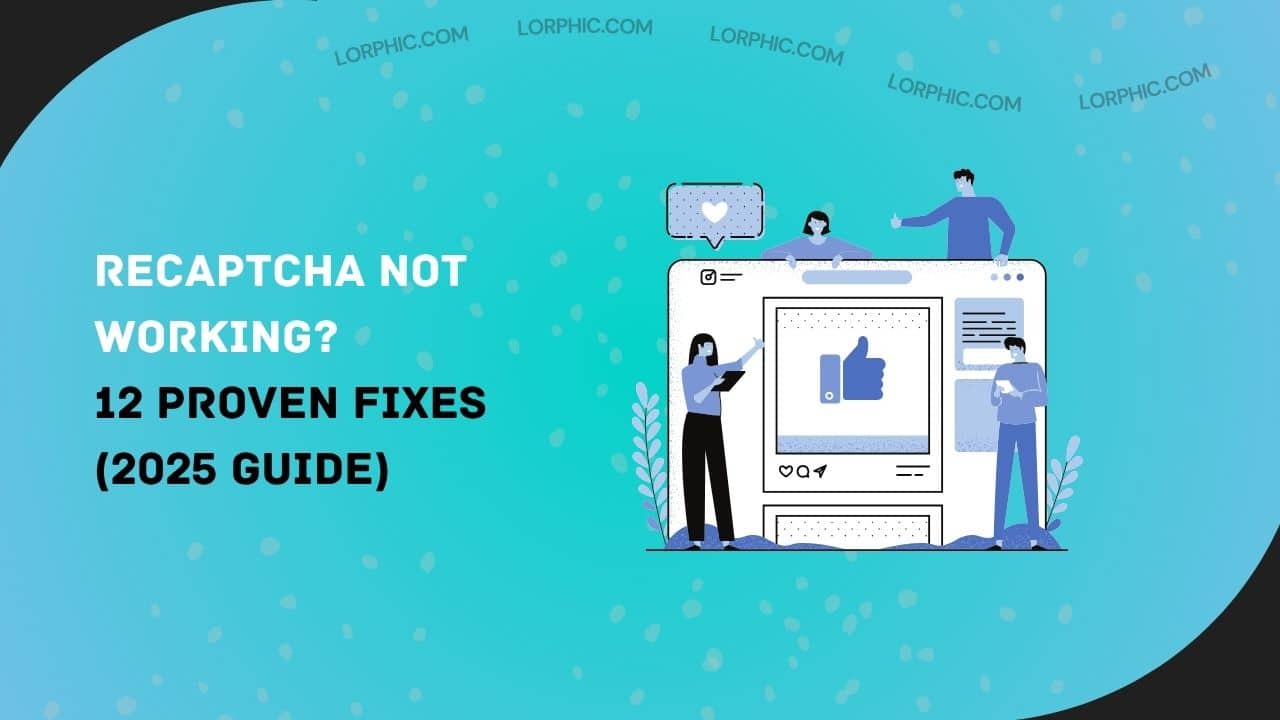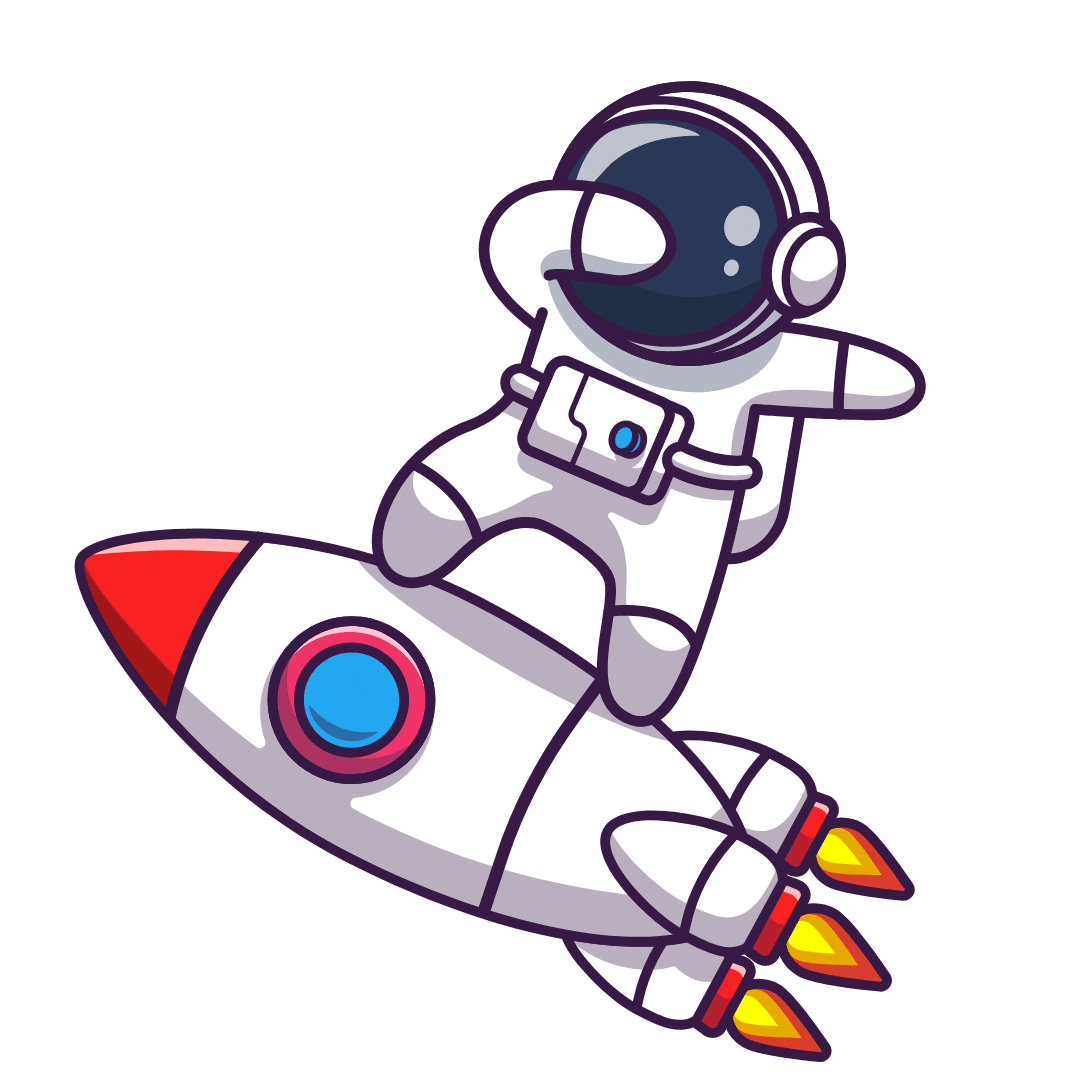Last Updated: October 17, 2025
Can’t get past reCAPTCHA verification? Whether you’re seeing an infinite spinning wheel, “verification failed” errors, or being mistaken for a bot, this guide has the solution. We’ll show you quick fixes you can try right now, then explain why this happens.
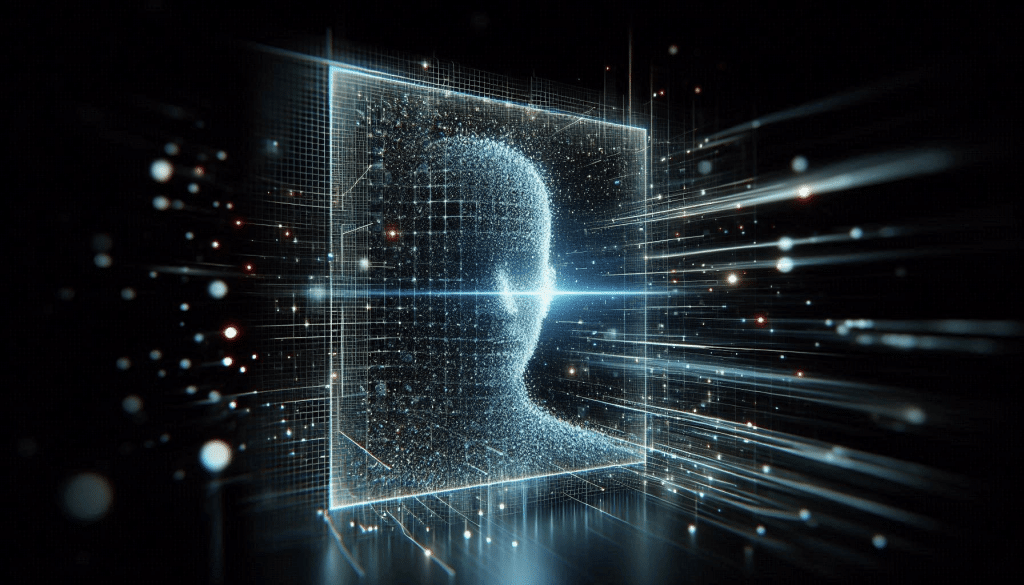
Quick Fixes (Try These First)
Solution 1: Turn Off Your VPN (70% Success Rate)
Why it works: VPN IP addresses are shared by thousands of users and often flagged as high-risk by Google.
How to do it:
- Open your VPN app (NordVPN, ExpressVPN, ProtonVPN, etc.)
- Click “Disconnect”
- Refresh the page and try again
Solution 2: Disable Ad Blockers (60% Success Rate)
Why it works: Ad blockers prevent reCAPTCHA scripts from loading properly.
How to do it:
- Chrome/Edge: Click the shield icon → “Disable on this site” → Refresh
- Firefox: Click the shield icon → Toggle off “Enhanced Tracking Protection” → Refresh
Solution 3: Exit Private/Incognito Mode (50% Success Rate)
Why it works: Private mode deletes cookies reCAPTCHA uses to verify you’re human.
How to do it:
- Copy the website URL
- Open a regular browser window
- Paste and try again
Solution 4: Clear Browser Cache and Cookies (40% Success Rate)
Why it works: Corrupted cookies interfere with verification.
How to do it:
- Chrome: Settings → Privacy and security → Clear browsing data → Select “Last 24 hours” → Check “Cookies” and “Cached images” → Clear
- Firefox: Settings → Privacy & Security → Clear Data → Check both boxes → Clear
- Safari: Settings → Privacy → Manage Website Data → Remove All
Solution 5: Try a Different Browser (35% Success Rate)
Why it works: Extensions or settings in your current browser might conflict with reCAPTCHA.
Try: Chrome, Firefox, Edge, Safari, or Brave
Solution 6: Switch to Mobile Data (25% Success Rate)
Why it works: Your WiFi IP might be flagged (common in coffee shops, hotels, shared offices).
How to do it:
- Turn off WiFi
- Enable mobile data/cellular
- Try again
Solution 7: Check JavaScript is Enabled (20% Success Rate)
Why it works: reCAPTCHA requires JavaScript to function.
How to check:
- Chrome: Settings → Privacy and security → Site settings → JavaScript → Ensure “Sites can use Javascript” is enabled
- Firefox: Type
about:config→ Searchjavascript.enabled→ Set totrue
Solution 8: Update Your Browser (15% Success Rate)
Why it works: Outdated browsers may not support latest reCAPTCHA features.
- Chrome: Settings → About Chrome
- Firefox: Menu → Help → About Firefox
- Edge: Settings → About Microsoft Edge
Solution 9: Disable Browser Extensions (30% Success Rate)
Why it works: Script blockers or security extensions interfere with verification.
How to do it:
- Go to
chrome://extensions(Chrome) orabout:addons(Firefox) - Toggle off all extensions
- Try the website again
- Re-enable one by one to find the problem
Solution 10: Wait 30 Minutes (20% Success Rate)
Why it works: Multiple failed attempts trigger rate limiting.
What to do: Take a break and try again later.
Solution 11: Try a Different Device (40% Success Rate)
Why it works: The issue might be device-specific.
Try: Your phone instead of computer, or vice versa.
Solution 12: Contact the Website (100% Gets Help)
Why it works: They can whitelist you or provide an alternative.
How to do it:
- Find “Contact Us” or “Support” link
- Message them:
- “I can’t pass reCAPTCHA verification on [URL]”
- “I’ve tried disabling VPN and ad blockers”
- “My IP is: [Google ‘what is my IP‘]”
- “Can you help or provide an alternative?”
Why Does reCAPTCHA Keep Failing?
VPN and Proxy Usage (40-60% of failures)
VPN IPs are shared by thousands and often flagged. Bots use VPNs, so legitimate users get caught in the crossfire.
Browser Privacy Tools (20-30% of failures)
Ad blockers, tracker blockers (Privacy Badger, Ghostery), and privacy browsers (Brave) prevent reCAPTCHA from collecting behavioral data it needs to verify you.
Private Browsing Mode (15-20% of failures)
Incognito mode clears cookies reCAPTCHA uses to build trust over time. Every session looks suspicious.
Shared Networks (10-15% of failures)
Coffee shop WiFi or hotel internet used by hundreds creates bad IP reputation if anyone runs bots.
Unusual Browser Setup (5-10% of failures)
Rare browsers, Linux distributions, or custom settings make your digital fingerprint unusual and suspicious.
Rapid Behavior (5% of failures)
Filling forms too quickly, moving mouse in straight lines, or submitting multiple times fast looks automated.
Website Configuration Issues (10-15% of failures)
Sometimes it’s their fault: wrong API keys, JavaScript errors, or overly strict settings.
Common Error Messages Explained
“Verification Failed. Please Try Again”
Means: System thinks you’re a bot but giving you another chance.
Fix: Wait 10 seconds, move mouse naturally, try solutions above.
“Infinite Spinning Wheel”
Means: Script can’t connect to Google’s servers.
Causes: Ad blocker, network firewall, slow connection, JavaScript error.
Fix: Disable ad blockers, try different network.
“Multiple Attempts Detected”
Means: You’ve tried too many times rate limited.
Fix: Wait 30-60 minutes. Don’t spam the submit button.
“No reCAPTCHA Badge Appears”
Means: Script failed to load.
Causes: JavaScript disabled, script blocker active, website error.
Fix: Enable JavaScript, disable extensions, try different browser, or contact website.
“Error: Invalid Site Key”
Means: Website owner misconfigured reCAPTCHA. Not your fault.
Fix: Screenshot and contact the website. Nothing you can do.
How reCAPTCHA Actually Works
reCAPTCHA v3 (the invisible version) analyzes your behavior without showing challenges:
It tracks:
- Mouse movement patterns (humans move erratically, bots move linearly)
- Scrolling and typing rhythm (humans are irregular, bots are perfect)
- Time spent on page
- Browser fingerprint (screen size, fonts, plugins, timezone)
- IP address reputation
- Google account login status (huge trust signal)
- Cookie history from Google services
All data feeds into machine learning models that score you from 0.0 (bot) to 1.0 (human). Websites decide what score threshold to accept.
The privacy paradox: The more you protect privacy (VPN, ad blockers, private browsing), the less data reCAPTCHA has. Less data = lower confidence = higher chance of being flagged.
What If Nothing Works?
Contact Website with Full Details
Include: exact URL, what you’re trying to do, error message (screenshot), browser/device used, your IP address, and what you’ve tried.
Try Different Time/Location
Wait a few hours or try tomorrow. Go to different location with different network.
Request Alternative Verification
Ask if they can verify you manually (phone call), process offline, whitelist your email, or use different verification temporarily.
Frequently Asked Questions
Can I bypass reCAPTCHA?
No, not legally. If you’re blocked legitimately, use the fixes above.
Is reCAPTCHA collecting my data?
Yes mouse movements, browser fingerprint, IP address. If logged into Google, it uses that too. This is why privacy tools trigger failures.
Why does it work in one browser but not another?
Different browsers have different extensions and settings. One might block reCAPTCHA scripts while another doesn’t.
Does VPN always fail?
Not always, but frequently. Depends on the VPN provider and how crowded the IP is.
What’s a good reCAPTCHA score?
0.9-1.0 (very human), 0.7-0.9 (probably human), 0.5-0.7 (uncertain), 0.3-0.5 (probably bot), 0.0-0.3 (very bot). Most sites accept 0.5+. You don’t see this score only website owners do.
Why do I have to select traffic lights repeatedly?
reCAPTCHA v2 isn’t confident yet. It’s testing you further. More failures = harder challenges.
Does clearing cookies help?
Sometimes. Removes corrupted cookies but also removes positive reputation. 50/50 fix.
Can I complain to Google?
No direct support for users. Contact the website owner instead.
Final Takeaway
reCAPTCHA mistakes legitimate users for bots sometimes. It’s not personal it’s how the technology works. Most issues are solved by disabling VPN and ad blockers.
If stuck: Try the top 6 fixes first. If nothing works, contact the website directly. Most businesses want to help they lose money when reCAPTCHA blocks real customers.
You’re not doing anything wrong. The system is imperfect, and false positives are an unfortunate reality of web security.
Curated by Lorphic
Digital intelligence. Clarity. Truth.