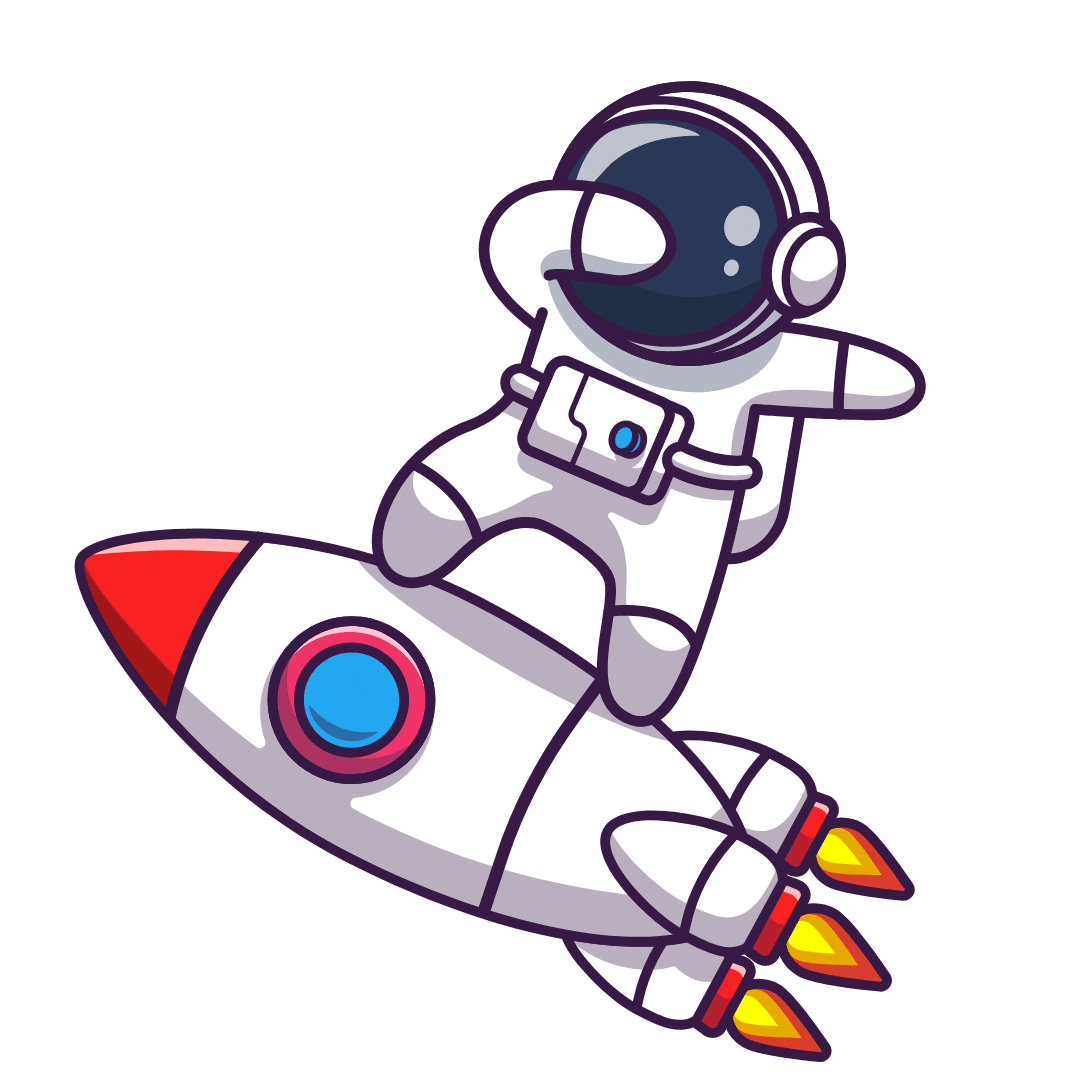Video isn’t just driving conversions anymore AI-generated product demonstration videos are boosting conversion rates by 40%. If you’re still creating videos the traditional way, you’re spending too much money and missing opportunities to test what actually works.
This guide shows you exactly how to use AI video generators to increase conversions, based on real data and case studies from companies that have already done it successfully.

Why AI Video Changes the Conversion Game
The numbers tell the story. Websites with video content average 4.8% conversion rates compared to 2.9% for sites without video. But here’s what makes AI different: traditional video production costs between $1,000-$5,000 per minute, while AI video generation ranges from $0.50-$30 per minute a cost reduction of up to 99%.
Over 62% of marketers using AI video tools report cutting content creation time by more than half. That’s not just cost savings it’s the ability to test multiple versions, personalize at scale, and iterate based on real performance data.
Real Results From Real Companies
Cyber Inc. used Synthesia AI to create video courses at scale and translate them into multiple languages, expanding their global reach while accelerating content production. Novo Nordisk leveraged Phrasee to optimize email marketing campaigns with natural language generation, increasing click-through rates by 14% and open rates by 24%.
Even small businesses are seeing results. A family-run tamale shop in LA went viral after creating a 46-second video using ChatGPT for scriptwriting and basic tools for editing the entire process took 10 minutes.
Step 1: Choose Your AI Video Tool Strategically
Not all AI video generators serve the same purpose. Match your tool to your conversion goal:
For Explainer and Sales Videos: Synthesia, HeyGen, and DeepBrain AI create presenter-style videos with digital avatars. These work best for product walkthroughs, tutorials, and personalized messages where a human presence builds trust.
For Cinematic Marketing Content: Sora, Google Veo, and Runway Gen-4 generate high-quality footage from text prompts. Use these when you need visually compelling brand videos or social media content that looks professionally filmed.
For Rapid Content Repurposing: Descript, Pictory, and InVideo AI excel at transforming existing content blog posts into videos, long videos into short clips, or adding captions automatically.
Start with one platform that solves your biggest bottleneck, then expand as you learn what drives conversions.
Step 2: Map Videos to Your Conversion Funnel
Generic video content doesn’t convert. You need specific videos for each stage:
Top of Funnel (Awareness): Create 30-60 second videos introducing your solution to a problem. Keep these short and engaging they exist to capture attention, not close deals.
Middle of Funnel (Consideration): Explainer videos are the top-performing format for conversions, used by 72% of marketers to drive product understanding and purchases. Develop detailed product demonstrations and comparison videos that help prospects evaluate their options.
Bottom of Funnel (Decision): Customer testimonial videos increase trust levels for 62% of viewers, while written testimonials impact only 34%. Use testimonials, case studies, and detailed walkthroughs to address final objections.
Step 3: Master the Prompt Formula
AI video quality depends entirely on your prompts. Here’s what works:
Be Visually Specific: Instead of “product demo,” write “close-up shot of hands unboxing the product on a white marble desk with natural window lighting from the left, camera slowly zooms in.”
Define the Emotion: “Customer nodding with relief after solving a problem” generates different results than “customer using product.” Specify the feeling you want to convey.
State Technical Requirements: Include video length, aspect ratio (16:9 for YouTube, 9:16 for Stories, 1:1 for Instagram feed), and any transitions. This saves regeneration time.
Iterate Systematically: Most platforms let you refine prompts. Track which prompt elements produce better results and build a library of what works.
Step 4: Build a Production System
One-off videos won’t move the needle. Create a repeatable process:
Batch Your Scripts: Develop 5-10 scripts at once rather than one at a time. Blog-to-video tools are projected to be used by 40% of content marketers in 2025, making it easy to repurpose existing written content.
Create Brand Templates: Set up templates with your fonts, colors, logo placement, and approved music. Every video maintains consistency without starting from scratch.
Establish Quality Gates: Set up a review checklist before videos go live. Check for accuracy, brand alignment, and clear calls-to-action.
Schedule Regular Production: Block dedicated time weekly for video creation rather than scrambling when you need content.
Step 5: Test Everything That Matters
The beauty of AI video is affordable testing. Focus on these variables:
Opening Hooks: The first three seconds determine viewer retention. Create three versions with different opening hooks and measure which one keeps people watching.
Video Length: Test 30-second, 60-second, and 90-second versions. Most people believe videos between 30 seconds and 2 minutes are most effective, but your specific audience might differ.
Call-to-Action Placement: Try CTAs at the beginning, middle, multiple times throughout, or only at the end. Track which drives the most conversions, not just engagement.
Visual Styles: Test animated explainers versus live-action avatars versus kinetic text. What works for B2B software might not work for e-commerce.
Step 6: Implement Proper Tracking
Video creation is half the battle. Measuring impact is the other half.
More than half of marketers connect their video platform to their CRM or email marketing tool to track video analytics alongside other marketing data. At minimum, track:
- Play Rate: What percentage of page visitors hit play
- Engagement Rate: How much of the video they watch
- Conversion Rate: What action they take afterward
Monitor where viewers drop off. If 70% leave at the same point, that’s where your video needs improvement.
Advanced Strategy: Personalization at Scale
AI can create custom videos for different audiences, increasing conversion rates by 20-30%. Personalized videos can boost conversions by 500% because they create a sense of connection and relevance.
Use dynamic elements:
- Recipient’s name or company in the video
- Products matching their browsing history
- Industry-specific examples
- Language and tone adjusted for different personas
Many AI platforms integrate with marketing automation tools to generate these variants automatically.
Where AI Video Makes the Biggest Impact
Landing Pages
Putting a video on a landing page can increase conversion rates by as much as 80%. The video should immediately address visitor concerns and demonstrate value within the first 15 seconds.
Email Campaigns
Including videos in marketing emails can boost click-through rates by as much as 300%. Even a static thumbnail with a play button increases engagement significantly.
Product Pages
Shoppers who watch a product demo video are 45% more likely to purchase than those who only see photos. Show the product in action, highlight key features, and address common questions.
Social Media
Instagram Reels campaigns powered by AI video generators saw a 38% improvement in engagement and cost-per-click compared to traditionally edited Reels. The volume advantage alone is significant consistent posting drives algorithmic favor.
Critical Mistakes to Avoid
Over-Producing Awareness Content: Save your best production quality for decision-stage content where it impacts conversions most.
Ignoring Mobile: More than 75% of videos are consumed via mobile devices. Preview every video on mobile and ensure text is readable at small sizes.
Skipping the CTA: Every video needs a clear next step. What should viewers do after watching? Make it obvious and easy.
Not Testing: If you’re creating multiple videos without A/B testing, you’re guessing instead of optimizing.
Implementing Video Schema Markup
72.8% of first-page search results include structured data, yet only 18% of organizations use structured data. This gap represents a major opportunity.
Video schema markup tells search engines about your video content title, description, duration, thumbnail, upload date. This can result in rich snippets in search results with video thumbnails, increasing click-through rates.
Structured data improves video visibility and ranking relevancy in search results due to its compatibility with machine learning. Implement VideoObject schema using JSON-LD format. Required fields include:
- Name (title)
- Description
- ThumbnailURL (minimum 112×112 pixels)
- UploadDate
- Duration (format: PT3M20S for 3 minutes, 20 seconds)
Validate your markup using Google’s Rich Results Test before publishing.
The ROI Reality
93% of marketers report a strong ROI from video marketing. Marketers achieved a 34% higher conversion rate by including video content in their marketing campaigns.
The math is simple: dramatically lower production costs plus higher conversion rates equals obvious ROI. Small businesses typically save 70-90% using AI video tools versus traditional production.
Companies adopting AI video generation can produce 5-10 times more content with the same budget, testing and optimizing until they find what works best.
Your 30-Day Implementation Plan
Week 1: Select one AI video platform. Create three videos one for each funnel stage. Focus on learning the tool.
Week 2: Deploy videos on high-traffic pages. Set up tracking for play rate, engagement rate, and conversion rate.
Week 3: Create three variations of your best-performing video. Test different lengths, hooks, and CTAs.
Week 4: Scale what works. Create additional videos for other pages and channels. Build templates for ongoing production.
Frequently Asked Questions
How long does it take to create a video?
Once you’ve written your script, most AI platforms generate videos in 5-15 minutes. Initial learning curve is 1-2 hours per platform.
Will AI-generated videos look obviously artificial?
The latest tools produce realistic results, especially for explainer and demo content. The key is choosing the right tool for your use case and providing detailed prompts.
Can I use these videos on all platforms?
Yes, but export videos in platform-specific aspect ratios: 16:9 for YouTube and websites, 9:16 for Instagram Stories and TikTok, 1:1 for Instagram feed posts.
Do I need video editing skills?
No. Modern AI video generators handle editing automatically. You’ll adjust elements like text placement and music choice through simple interfaces.
How do I measure if videos actually increase conversions?
Track conversion rates on pages with video versus without. Use UTM parameters to track video-driven traffic. Monitor the conversion rate of video viewers versus non-viewers in your analytics platform.
The Bottom Line
99% of video marketers say video has helped increase user understanding of their product or service, and 96% say video has helped increase brand awareness. These outcomes directly drive conversions.
The businesses winning with AI video aren’t producing the most polished content they’re producing the right content, for the right audience, at the right funnel stage. They test faster, learn quicker, and iterate more than competitors still using traditional production.
The technology is accessible, the tools are affordable, and the data proves it works. The only remaining question is how quickly you’ll implement it.
Start with one video this week. Track the results. Then scale what works.
Written by Lorphic, experts in Digital Marketing and Web Development Services.
Curated by Lorphic
Digital intelligence. Clarity. Truth.