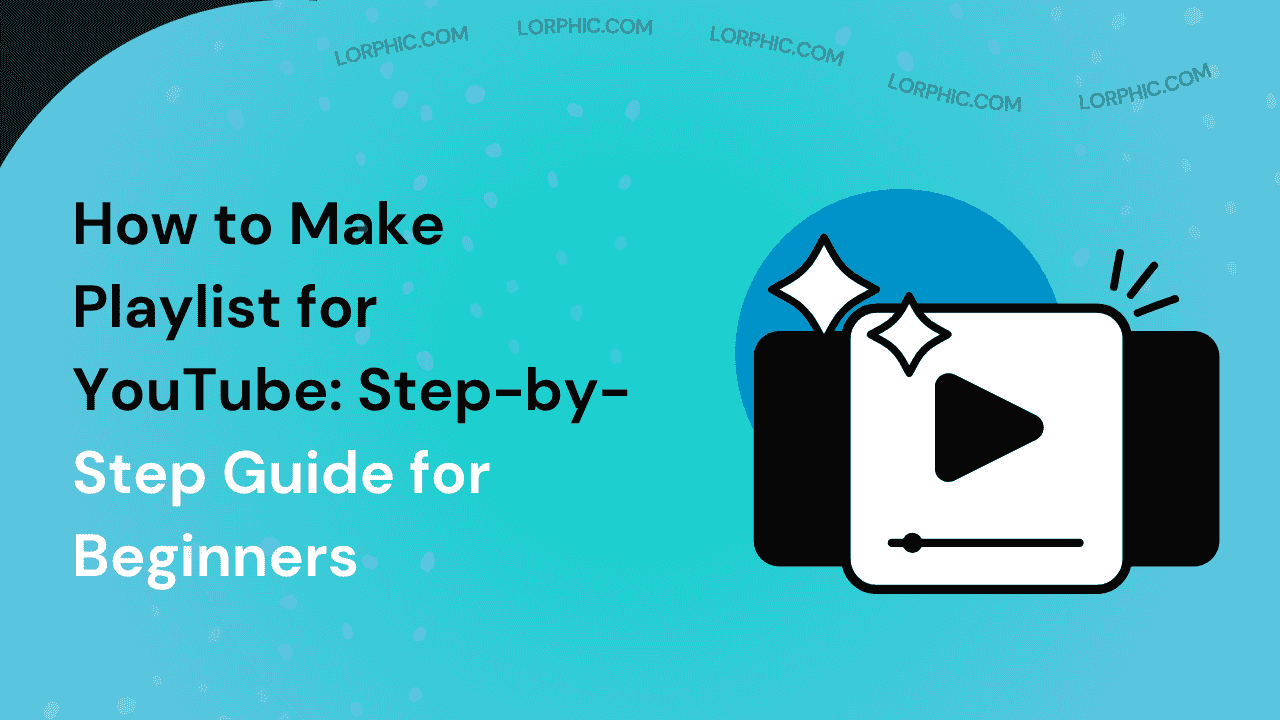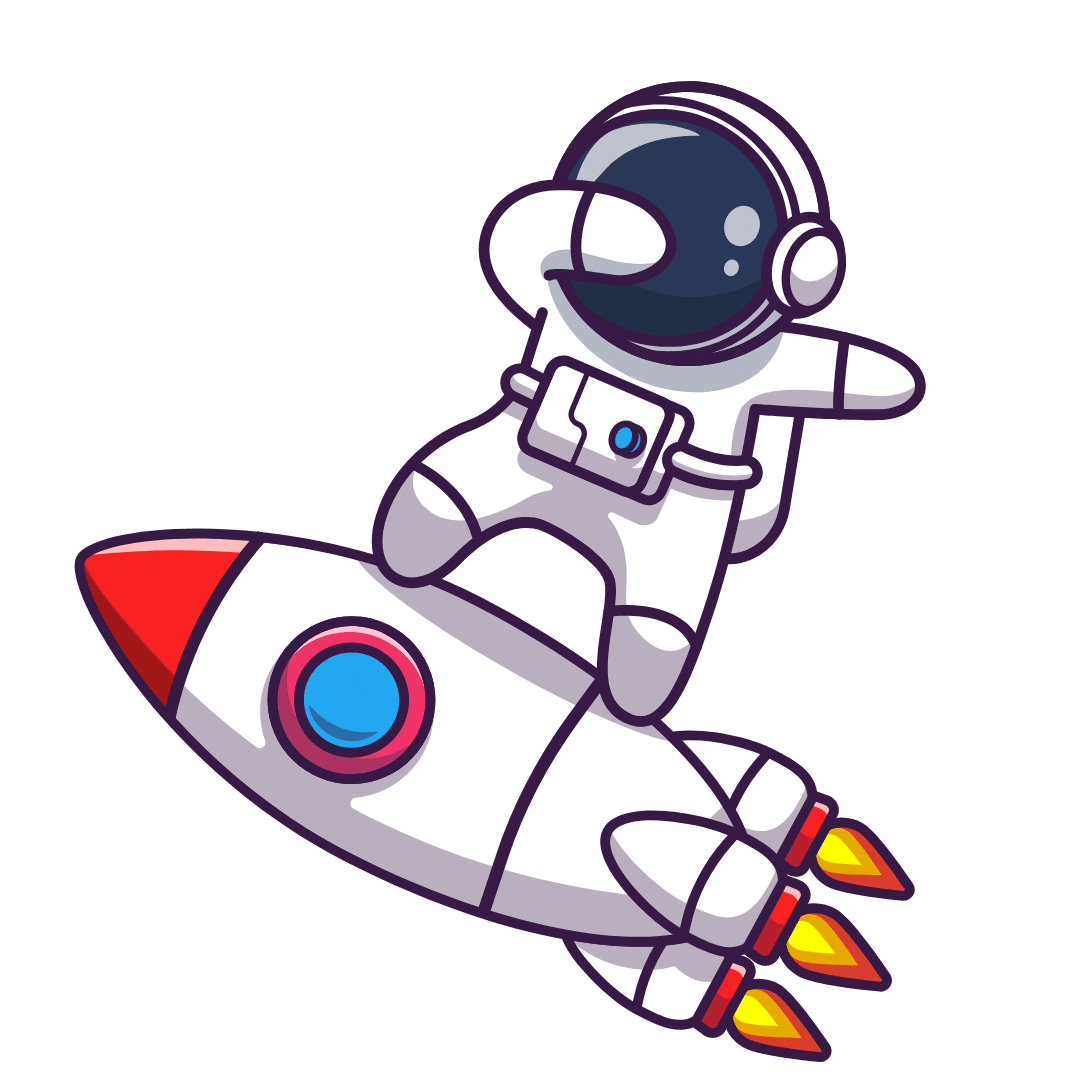Building a YouTube playlist is not merely grouping your videos, it’s enhancing watch time, engagement, and visibility on the platform. In 2025, playlists are an integral part of YouTube’s algorithm and contribute to creators enhancing user experience and improving channel performance.
No matter if you are new to learning how to increase YouTube traffic or an experienced creator fine-tuning your YouTube SEO list, playlists can make all the difference. Let us break down how to make a playlist for Youtube step-by-step.
What is a YouTube Playlist?
A YouTube playlist is a group of videos organized around a specific theme or topic. When someone plays a playlist, the videos automatically play one after another, which helps keep viewers watching for a longer time.
For example, if you manage a tech-focused channel, you could create playlists like Laptop Reviews 2025 or Beginner YouTube Tutorials. These collections make it easy for viewers to explore related videos without searching individually.
Playlists are valuable because they:
- Help organize videos into clear categories or series.
- Increase viewer retention and total watch time.
- Encourage continuous viewing, similar to watching a TV show.
- Boost SEO since YouTube views playlists as high-quality, structured content.
In simple terms, playlists make your channel more organized, user-friendly, and engaging, all of which help your videos perform better in YouTube’s recommendations.
Why Youtube Playlists Matter in 2025?
In 2025, YouTube continues to refine its algorithm with a stronger focus on audience experience and how long viewers stay on the platform. The more time people spend watching your videos one after another, the more YouTube views your content as valuable. This leads to greater visibility and better ranking opportunities for your channel.
Playlists play a big role in this process. They help organize your content and encourage viewers to keep watching without having to search for the next video. This increases overall watch time, which is one of the most important factors YouTube considers for recommending content.
Here’s why playlists are more essential than ever in 2025:

Increase Watch Time: Playlists guide viewers from one video to the next automatically, helping to extend their viewing session. The longer they stay on your channel, the stronger your performance becomes in YouTube’s algorithm.
Improve Visibility: When properly optimized, playlists can appear in YouTube’s search results and suggested sections. This gives your content an extra chance to reach new audiences beyond individual videos.
Strengthen SEO: Playlists support your video SEO strategy by connecting related videos under a common topic. This helps YouTube understand what your channel is about and improves how your content appears in search results.
Boost Viewer Engagement: A well-structured playlist creates a smooth and enjoyable viewing journey. It keeps audiences interested, encourages them to explore more of your content, and increases the chances of gaining loyal subscribers.
If you are already focused on improving your channel’s SEO, playlists should be a key part of your strategy. They not only make your channel more organized but also help you build stronger connections with your audience while improving your overall reach.
How to Make a Playlist for YouTube? (Step-by-Step Guide)
Creating a playlist on YouTube is a straightforward process, even if you’re just starting out. Follow these easy steps to set up your first playlist and make your channel more organized and engaging.
Step 1: Log In to Your YouTube Account
Start by visiting YouTube and signing in with your Google account. Make sure you are logged into the specific channel where you want the playlist to appear. This ensures that all videos and playlists are managed under the right account.
Step 2: Access the YouTube Studio
Once you’re logged in, click on your profile picture at the top right corner and select YouTube Studio. From the left-hand menu, choose Content. This is your main dashboard where you can manage videos, view analytics, and create or edit playlists.
Step 3: Create a New Playlist
Inside YouTube Studio, find and click on the Playlists tab on the left. Then click New Playlist to get started. Give your playlist a clear and meaningful title that matches the theme of your content. For example, you could name it “YouTube SEO Tips for Beginners” or “Keyword Research for YouTube.” After adding a title, click Create to finalize.
Step 4: Add Videos to Your Playlist
Now that your playlist is ready, it’s time to add videos. Go to your uploaded videos, hover over any video, and click the Add to Playlist icon. Choose the playlist you just created to include it there.
Pro tip: Arrange your videos in a logical order to make the viewing experience smooth. For instance, if your playlist teaches YouTube SEO, start with an introductory video like “What is YouTube SEO” before moving on to more advanced topics such as “How SEO Works on YouTube.”
Step 5: Customize Playlist Details
Your playlist can also help your channel appear in search results when optimized correctly. Add a detailed description that naturally includes relevant keywords, such as:
This helps YouTube understand your playlist topic, improving its visibility. You can also include short summaries, timestamps, or links to related videos to make your playlist even more useful for viewers.
Step 6: Set Privacy Settings
Decide who can see your playlist by adjusting its privacy settings. You can choose one of three options:
- Public: Everyone can view it, which is ideal if you want to reach a wider audience.
- Unlisted: Only people with a direct link can access it.
- Private: Only you can view it.
If you’re aiming to grow your channel, it’s best to set your playlist to Public so more viewers can discover it through YouTube recommendations.
Step 7: Save and Publish
Once everything looks perfect, click Publish to make your playlist live. You can now share its link across social media, embed it on your website, or highlight it on your channel’s homepage.
Playlists are especially powerful when you’re building a video series, such as “Creating a YouTube Content Strategy” or “YouTube SEO for Beginners.” They encourage viewers to watch multiple videos, helping your channel grow naturally over time.
Best Practices for Optimizing YouTube Playlists (2025 Update)
If you want your playlists to perform better and support your overall YouTube SEO goals, it’s important to plan and organize them strategically. According to Hootsuite, using playlists strategically can increase channel engagement by encouraging viewers to watch multiple videos in one session. The platform also recommends optimizing playlist titles and descriptions to improve SEO performance and discoverability. Here are some of the best practices to make your playlists more effective in 2025.
1. Use Keyword-Rich Titles and Descriptions
Add relevant keywords naturally in both your playlist title and description. This helps YouTube understand what your playlist is about and makes it easier for people to find it in search results.
For example, you could name your playlist Complete Guide to YouTube SEO Checklist or Learn How to Get More Traffic on YouTube in 2025.
2. Group by Intent and Topic
Organize your videos based on their purpose or theme, such as tutorials, reviews, or vlogs. When your playlists follow a clear topic, YouTube can easily identify your content structure and recommend your videos to the right audience.
3. Keep Thumbnails Consistent
Use a consistent design style for your thumbnails. Similar colors, fonts, and layouts make your channel look professional and help viewers instantly recognize your brand. A unified thumbnail style also improves click-through rates since viewers know what to expect from your content.
4. Add Videos Strategically
Place your most engaging videos at the beginning of your playlist. Starting strong keeps viewers interested and encourages them to continue watching more videos. This not only improves retention but also signals to YouTube that your playlist is valuable.
5. Use Cards and End Screens
Add cards or end screens in your videos that link directly to your playlists. This encourages viewers to explore related content without leaving your channel. It’s an effective way to increase session duration and guide people through a connected viewing experience.
6. Track Analytics
Keep an eye on how your playlists are performing through YouTube Studio. Look at key metrics like watch time, audience retention, and traffic sources. These insights will help you understand which playlists attract more viewers and how you can improve others for better engagement.
Conclusion
YouTube playlists are one of the easiest and most effective ways to grow your channel. They help organize your videos, keep viewers watching longer, and strengthen your SEO performance, all while creating a smoother experience for your audience.
By applying the steps shared in this 2025 guide, you can structure your content more thoughtfully and build stronger engagement with both your viewers and YouTube’s algorithm.
So, the next time you upload a new video, take a moment to decide where it belongs. A well-planned playlist can be just as impactful as a high-quality video when it comes to keeping your audience coming back for more.
FAQ’s
How do I make a YouTube playlist in 2025?
Go to YouTube Studio, select Playlists, click New Playlist, add videos, write an SEO-friendly description, and publish it.
How do playlists help my channel grow?
They boost watch time, keep viewers engaged, and improve your ranking potential, key factors in the Importance of YouTube SEO.
Can I add other creators videos to my playlist?
Yes! You can include videos from other creators to enrich your playlist and provide more value to viewers.
Curated by Lorphic
Digital intelligence. Clarity. Truth.