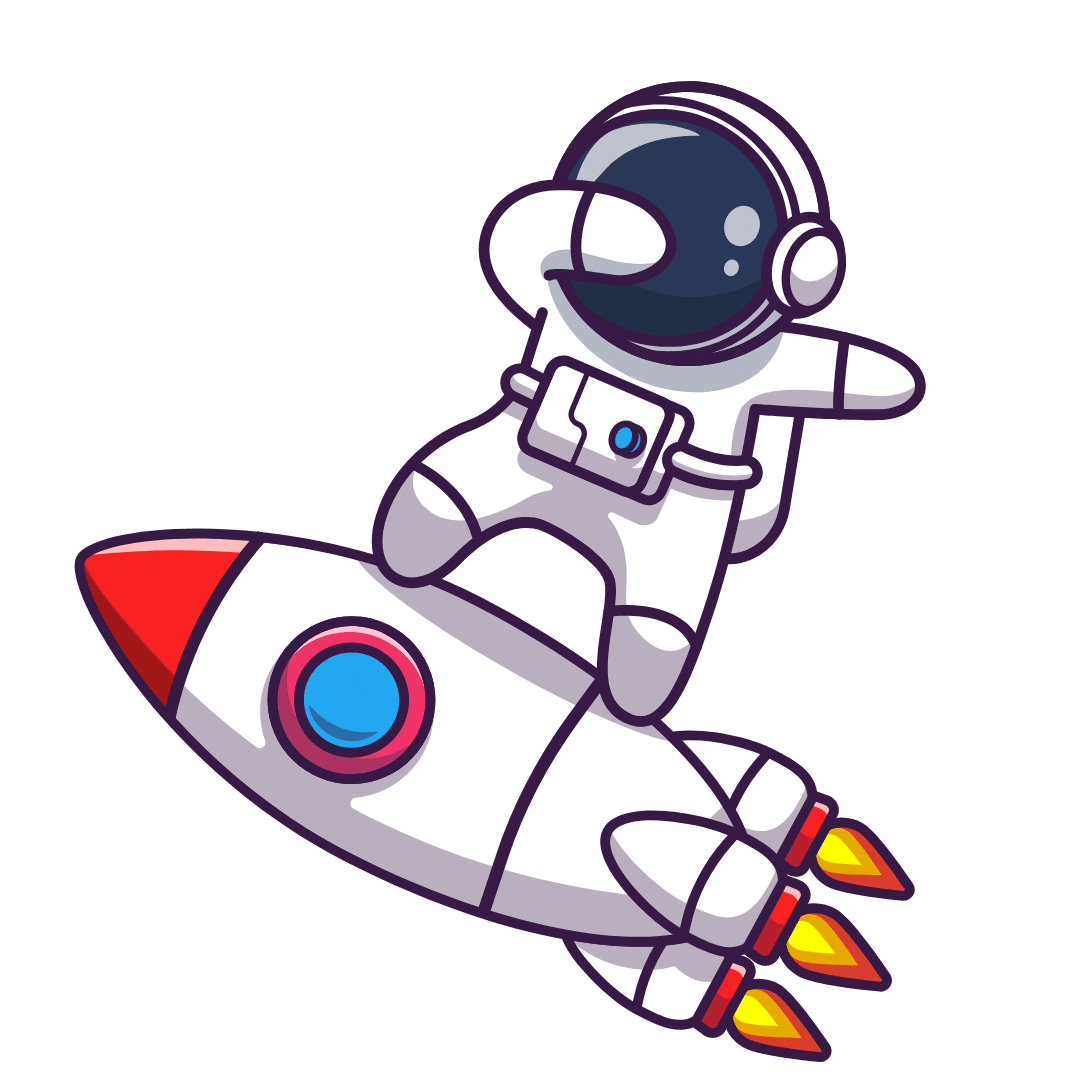If you make videos for YouTube, you’ve likely used the “Tags” box when posting your material. But maybe you’ve also asked yourself, what do tags do on YouTube? And more relevant: do they remain important in 2025?
In this article, we’re going to get into what tags are, how they operate now, why they still play a part (even though smaller), and how you, particularly as a new content creator, can maximize them properly.
What Actually are YouTube Tags?
When you upload a video to YouTube Studio, you’ll find an option called Tags under “More options.” These tags are short keywords or phrases that describe the main idea or topic of your video. They are part of your video’s metadata, which helps YouTube understand what your content is about in the background.
You can think of tags as little hints you give to YouTube:
- They help the platform recognize your video’s topic and category.
- They can include similar words or alternate spellings. For example, “color grading” and “colour grading” mean the same thing but are written differently.
- Unlike titles or thumbnails that viewers can see, tags are hidden from most people but still play a supporting role in how YouTube understands your content.
For instance, if your video is about creating thumbnails, you could use tags such as YouTube thumbnail, how to make thumbnails, video thumbnail tips 2025.
In your overall channel strategy, tags act as a supporting element. They are not the most important factor, but when used correctly, they help strengthen your video’s metadata and improve your optimization efforts.
What Do Tags Do on YouTube in 2025?
1. The algorithm has Changed
YouTube’s algorithm in 2025 works very differently from how it did a few years ago. Recent updates show that the platform now focuses much more on viewer behavior, watch time, and overall satisfaction rather than relying heavily on metadata or tags. In simple terms, YouTube cares more about how viewers interact with your content, whether they click, stay, and enjoy, than the keywords you include in your tags.
2. The Role of Tags is More Supportive than Central
This shift means that the importance of tags has decreased over time. As experts explain, tags now play a supporting role rather than a leading one. Most professionals agree that adding five to seven relevant tags is usually enough because the algorithm now prioritizes elements like your title, description, and engagement metrics over tags.
In short, tags are no longer the main way YouTube identifies what your video is about. Instead, the platform relies more on your title, video description, captions, and how long viewers watch your content.
3. How Tags Still Function
Even though tags don’t hold as much power as before, they still serve useful purposes:
- Cover Alternate Spellings and Variations: If your video title says “colour grading” and you use the tag “color grading,” you reach both audiences.
- Clarify Meaning: If your video title includes a term like “Apple,” tags can help YouTube know whether it’s about technology or the fruit.
- Assist New Uploads: For newer channels or videos with little engagement, tags can help YouTube understand and categorize your content until stronger signals like watch time or clicks start coming in.
- Support your Metadata: Tags add an extra layer of context to help the system better identify and surface your video.
4. What to Expect in Terms of Impact
It’s important to remember that using perfect tags won’t automatically make your video rank higher. As many SEO specialists mention, tags still hold some value in YouTube SEO, but their purpose has changed.
Think of tags as your supporting team rather than the star player in your optimization strategy. They complement your titles, descriptions, and viewer engagement, but success on YouTube now depends more on the overall quality of your content and how viewers respond to it.
Why Do Tags Still Matter? (Even a Little)
Even though tags are no longer the most important part of YouTube optimization, they still play a small but meaningful role in helping your videos perform better. Here’s why they are still worth including:

They Help YouTube Understand your Content: When your tags match your video topic, YouTube gains a clearer idea of what your content is about. This can improve how your video appears in searches, suggested videos, and playlists.
They Cover Variations and Misspellings: Viewers don’t always type keywords the same way. For example, some may search “YouTube tag meaning” while others might use “YouTube video tag purpose.” Adding a mix of these variations in your tags helps your video reach a broader audience.
They Support New Channels or Videos with Low Engagement: If you are a new creator with limited watch time or subscribers, tags can help YouTube categorize your content more accurately. This gives your video a small visibility boost while your channel is still growing.
They Enhance your Overall Optimization Efforts: Even though titles, thumbnails, and descriptions are more powerful, tags are still a part of your complete YouTube SEO strategy. Adding them ensures your video metadata looks polished and complete.
They Improve your Chances in Suggested and Related Videos: When YouTube recommends videos after one finishes, tags help it identify which videos are similar. This increases the chances of your content appearing next to videos with related topics, helping attract more views naturally.
How to Add and Optimize Tags Correctly?
Let’s go over how to add tags properly and make them work effectively for your YouTube videos.
How to Add Tags on YouTube?
Here’s a simple step-by-step process to add tags to your videos:
- Open YouTube Studio and go to the Content section.
- Select the video you want to upload or edit.
- Under the Details tab, scroll down to More Options and find the Tags section.
- Type your tags in the box, separating each with a comma or pressing Enter after each one.
- When finished, click Save for existing videos or Publish for new uploads.
Adding tags only takes a few minutes, but doing it thoughtfully helps improve how YouTube categorizes your video in the beginning stages.
How to Optimize Your Tags for Better Results?
Once you know how to add tags, the next step is to make sure they’re optimized.
1. Use your Main Keyword Once
Start by adding your primary keyword that directly matches your video’s title. For example, if your video is titled What Do Tags Do on YouTube, use that exact phrase as one of your tags.
2. Add a Few Related or Long-tail Tags
Include three to five supporting tags that describe your topic in more detail, such as how to use YouTube tags for beginners or YouTube tags explanation 2025.
3. Cover Variations and Common Misspellings
People often search differently. Include small variations like YouTube tags meaning or YouTube tag purpose to cover a wider range of searches.
4. Use Niche or Category Tags
Add tags related to your broader video category, such as YouTube SEO tips, video marketing, or creator tutorials. This helps YouTube connect your video with others in the same field.
5. Don’t Overdo It
There’s no magic number of tags to use, but most YouTube experts suggest keeping it between 5 and 15. Using too many can confuse the algorithm, while using a few well-chosen ones makes your content easier to categorize.
Best Practices for Using Tags in 2025
Using YouTube tags wisely can help your videos perform better, especially when they support strong metadata and engaging content. Here are some of the best practices to follow in 2025:
1. Keep Tags Relevant to Your Content
Always add tags that clearly describe your video. Irrelevant tags can confuse the algorithm or even lead to viewers marking your content as “Not Interested,” which reduces visibility. Make sure every tag connects directly to your topic and intent.
2. Use a Mix of Broad and Specific Tags
Combine general and detailed tags to reach both wide and niche audiences.
- Broad tag example: youtube seo
- Specific tag example: how to find keywords for youtube 2025
This balance helps your video appear in both general searches and focused topic areas.
3. Include Variations and Alternate Spellings
People use different search terms, so include small variations like youtube tags, youtube tag meaning, or what are tags on youtube. This helps you capture more potential viewers who search using different word choices.
4. Review Competitor Videos for Inspiration
Check a few top-performing videos in your niche. Study their titles and descriptions, and use a tag-viewing browser extension to see their tag strategy. You don’t have to copy them, but this can help you understand what works and how to refine your own approach.
5. Don’t Depend on Tags Alone
Tags are only one part of your overall optimization strategy. Strong titles, detailed descriptions, engaging thumbnails, and high audience retention all play a much bigger role. Together, these elements support better YouTube SEO and help you attract consistent traffic.
6. Keep Your Tag List Updated
Revisit your older videos occasionally to refresh or update tags. If new keywords or phrases become popular, adding them can help your content stay relevant and discoverable.
7. Avoid Tag Stuffing
Adding too many tags doesn’t help your ranking. It can actually confuse YouTube’s system. Focus on quality, relevance, and accuracy instead of adding unnecessary or repetitive words.
8. Track Performance Using YouTube Studio
Regularly check your analytics under Search Terms and Traffic Sources. This shows how people find your videos and whether your tags are helping with keyword variations or spelling differences. Use that data to make smart adjustments.
9. Use Multilingual or Regional Tags When Needed
If you serve an international or bilingual audience, consider adding tags in both languages. Also, use regional search terms if your content targets a specific area or country. This improves visibility among local audiences.
Conclusion
In 2025, YouTube video discovery depends more on your title, thumbnail, description, watch time, retention, and engagement than on tags alone. Tags are no longer the main ranking factor, but they still play a supporting role.
Tags help YouTube understand and categorize your content more accurately. They are especially useful for new creators or videos on niche topics.
For the best results, use tags as part of a complete optimization strategy. Combine them with strong titles, clear descriptions, engaging thumbnails, and proper keyword research to improve your video’s reach and visibility.
Curated by Lorphic
Digital intelligence. Clarity. Truth.