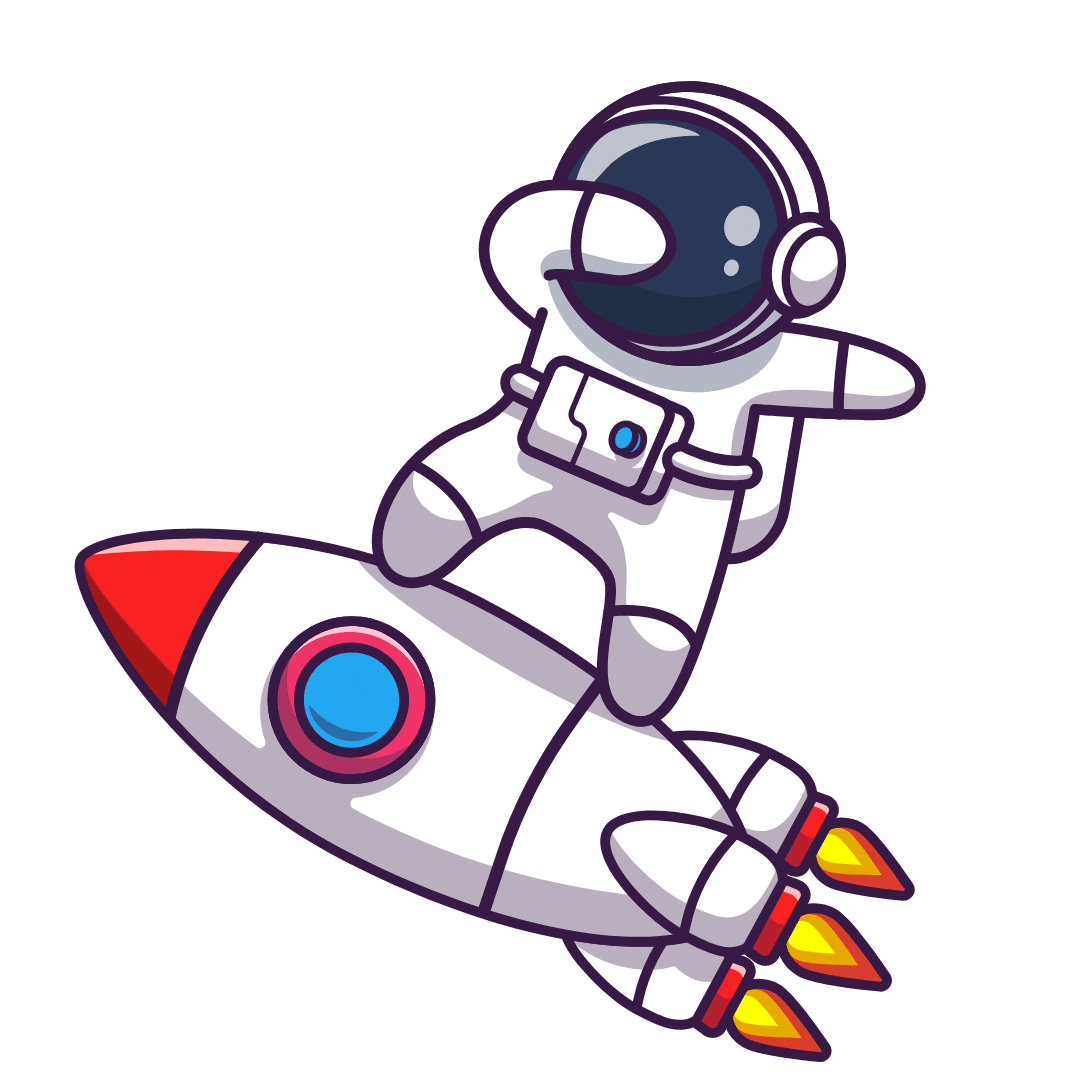Imagine reducing hours of editing, brainstorming and scheduling for your next Instagram Reel to a 20-second prompt and hitting scroll-stop king-level engagement. Yes, the future is here. For digital marketers, this isn’t just convenience it’s the difference between being buried in the feed and surfacing in front of hundreds of thousands.
In 2025, short-form video isn’t optional. It’s mandatory. And for Reels, where attention spans are microscopic and algorithm dynamics constantly shift, you need tools that make you fast and smart. Enter the era of AI for Reels. These platforms let you ideate, generate, edit, brand and publish with a fraction of the time crucial for agencies, clients and creators with volume to deliver.
In this article we’ll explore the top five AI tools you should seriously consider for Reels marketing this year with real data, real features, and real decision-making guidance for your digital marketing company. Let’s dive.
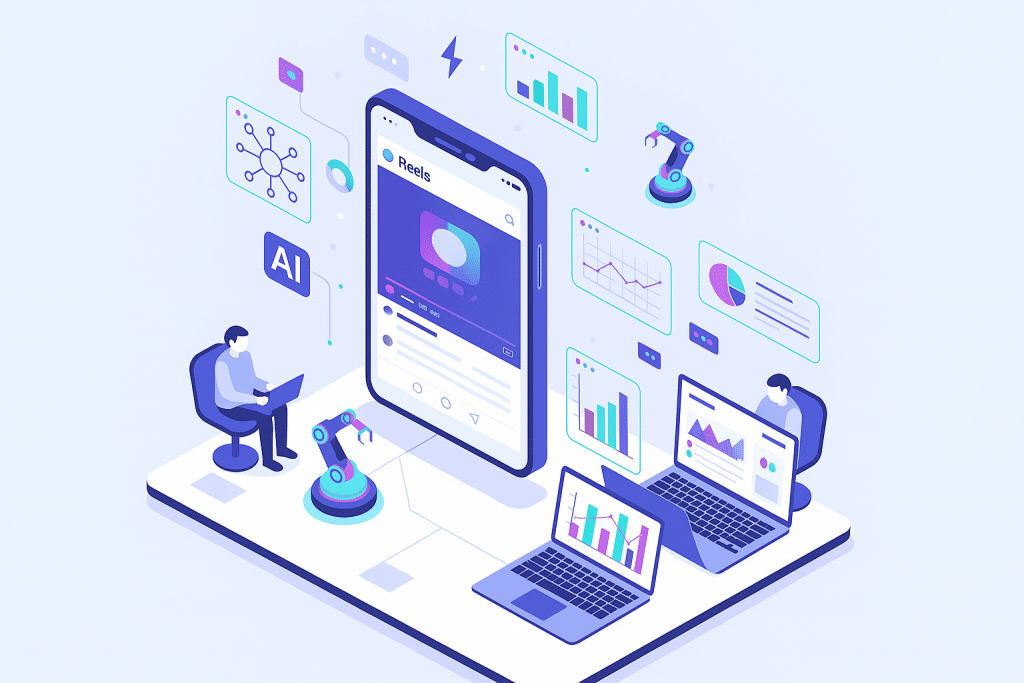
Why AI for Instagram Reels marketing?
Before listing tools, let’s build the case.
- The Reels format is privileged by Instagram’s algorithm: push extra reach, loops = higher watch-time, mobile-first orientation. If you’re doing IG marketing you cannot ignore Reels.
- But traditional video creation (plan → film → edit → caption → hashtags → schedule) is laborious and slow. AI helps accelerate all stages: ideation, editing, optimization, posting.
- According to a 2025 roundup of AI marketing tools, top brands adopt AI for content creation, scheduling and analytics recognizing that “AI-powered image and video editing tools streamline content creation by automating tasks like background removal, image and video enhancements.”
- More specifically for Reels: AI “reel-generator” tools are now able to go from concept → finished video in minutes. For example, one blog shows how Predis.ai turns text prompts into full Reels (with voice-overs, subtitles, animations) for brands.
- In an era of high frequency + high competition, speed and quality matter. The brands/creators that move fastest often win.
So: your agency’s Reels strategy needs to incorporate AI. Not to replace creative thinking, but to amplify it so you can scale output, test more variants, and deliver measurable results for clients.
What criteria we used to select the top tools
When choosing the “top 5 AI tools for Instagram Reels marketing 2025”, here’s what we judged:
- Reels-specific capabilities: not just generic content tools, but features tailored for Instagram Reels (vertical video, trending audio, captions, hashtags).
- Ease & speed: ability to generate videos from minimal input (e.g., prompts) and publish/schedule.
- Branding & customization: brand kits, fonts, colors, assets so you can deliver for clients not just “generic” output.
- Publishing & workflow features: scheduling, direct IG posting, analytics.
- Proven usage: real case studies, real publishers, real numbers (not just hype).
- Affordability & scalability: because agencies need to serve multiple clients, multiple videos.
With that, here are the top five tools we recommend each with features, pros/cons, and how to apply them in your agency services.
1. Predis.ai
What it does: Predis.ai is a social-media content creation platform that offers a full “text-to-Reel” workflow. You type a short one-line concept or upload a blog/URL, and it will generate a Reels-ready video with visuals, voice-over, subtitles, animations, optimized for Instagram. It includes built-in scheduling and brand kits.
Key features that matter:
- Text-to-video (turn prompt into Reels) huge time-saver.
- Voice-overs + subtitles in 400+ voices, 19+ languages.
- Brand-kit support: upload logos, font, colours and maintain brand consistency.
- Scheduling & auto-post for Instagram + other platforms.
- Designed for agencies/brands & supports multiple accounts.
- Reports claim ~40% cost-savings and ~70% time-saved vs manual editing.
Why it fits your digital marketing company:
- As an agency working with multiple clients, you need tools that scale: generate many Reels, maintain brand identity, deliver quickly. Predis fits that.
- You can build a package: “We create X Reels/week using Predis, optimized for you”.
- Works especially well for clients who may lack in-house video editing resources.
Caveats:
- Because it automates so much, you’ll still need human oversight: check voice-over accuracy (especially non-native languages), ensure brand tone.
- While fast, fully bespoke creative may still require manual tweaks.
- As with any generated content, uniqueness may suffer if you rely solely on it.
Suggested use case in agency offering:
- Onboarding: Upload client brand assets → Predis brand kit.
- Weekly output: Agency and client agree on 3-5 Reel prompts (topic + objective).
- Use Predis to generate videos, review/edit, schedule.
- Use Instagram analytics to compare performance and iterate.
2. Invideo AI
What it does: Invideo offers an “AI Reels Generator” that can create high-quality Instagram Reels from prompts, workflows or even product links. Its features include AI avatars/actors, voice cloning/voiceovers, huge media libraries.
Key features:
- Prompt-based video creation: You give an idea and the tool generates a storyboard, visuals and clips.
- AI avatars & actors: For example, you can “clone” a presenter or choose an AI host for your video. Invideo
- Product-to-video: paste a product link, generate a UGC-style Reel.
- Large asset library (16M+ licensed clips) which matters for brands to avoid copyright issues.
- Text-to-speech and voice cloning features for global/localized Reels.
Why it’s relevant for your company:
- Great for clients who need more “premium polish” visuals (avatars, actors) rather than simple edits.
- If your agency offers e-commerce clients, the product-to-video feature is a strong differentiator (turning product listings into Reels).
- You can segment your offering: Predis = volume + speed; Invideo = higher-tier premium Reels.
Caveats:
- Some users note limitations: e.g., one Reddit user wrote: “I tried invideo.ai (paid version) the results were cool in theory, but not quite ready for primetime. Words were mispronounced …” Reddit
- Higher cost for premium features (avatars, voice cloning).
- Requires more input detail than ultra-automated tools, so slightly slower.
Suggested use case:
- For a premium client that wants “look & feel” upgrade.
- Combine with agency creative brief: we send script + product link → Invideo generates first cut → agency refines → publishes.
- Use for “hero” Reels rather than all volume.
3. Canva’s AI Reel Maker
What it does: Canva’s “AI Reel Maker” is part of its video editor, now allowing text prompts to generate Reels, auto-trim video clips, select templates, all inside the familiar Canva workflow.
Key features:
- Prompt input → Reel generation: easier for teams familiar with Canva.
- Auto-trim, simple editing (drag/drop) inside same ecosystem where many brands already create graphics.
- Good option for clients/brands that use Canva anyway and want to add Reels without learning a new tool.
Why it’s relevant:
- Lower barrier to entry: many agency clients already use Canva, so introducing this tool is seamless.
- You can package: “We create social assets + Reels in one pass using Canva AI”.
- Good for internal team workflows: graphic designers familiar with Canva can now produce Reels too.
- Because it’s less specialised than Predis or Invideo, cost-and-training friction is lower.
Caveats:
- While powerful, may not have as many advanced features (avatars, voice cloning, API scheduling) as specialist tools.
- Performance (engagement) may depend on how much extra polish you apply.
- For high volume or highest-tier clients you might still need more advanced tools.
Suggested use case:
- Use Canva AI for baseline Reels for clients who just need “good enough” quality.
- Combine with other tools for clients needing advanced features.
- Provide templates in brand kit for clients to reuse themselves.
4. Planable AI (for workflow + caption/hashtag generation)
What it does: Planable offers an AI-powered content workflow tool which includes Reels caption/hashtag generation, scheduling, collaboration, media library and basic editing. According to their blog, you can “quickly generate captions for Instagram Reels with Planable’s AI writing assistant” and store/manage brand media assets.
Key features:
- AI assists in writing captions, generating hashtags based on image/video.
- Media library + content calendar: you can manage Reels alongside other assets in one place.
- Collaboration workflow: for agencies this matters (review/approval process with clients).
- Basic editing and preview for Reels: good for teams where multiple stakeholders need to sign off.
Why include this tool:
- Reels are not just videos captions, hashtags, timing and post-context matter hugely. The video might be done, but the post management still burdens teams.
- For your digital marketing company, you can add value: “We not only create the video, we handle caption strategy + scheduling” using tools like Planable.
- Helps scale and coordinate multiple clients and multiple posts per week.
Caveats:
- It’s not a full video-generator; it complements those tools rather than replaces them.
- If you need advanced video creation, you still need Predis, Invideo etc.
- Extra subscription cost (but many agencies find workflow/tools amortised across many clients).
Suggested use case:
- After video creation using Predis/Invideo/Canva, upload to Planable.
- Use Planable’s AI caption/hashtag tool to optimise, then schedule across Instagram + other platforms.
- Use the analytics and review features with client to show performance and refine future Reels.
5. Narrato AI Content Genie (for scaling content + cross-platform)
What it does: Narrato AI (also described in Buffer’s list of AI social-media tools) has an “AI Content Genie” that generates social media content including video scripts, hashtags, images, and can be used to ideate Reels.
Key features:
- Weekly automated content generation: 20-25 social posts (including ideas for Reels) based on defined themes.
- Templates for video scripts for Reels/TikTok: helps you create Reels faster.
- Multi-channel output: if your clients want Reels plus Stories, feed posts, etc, this tool helps unify.
- Great for scaling: particularly if you have many clients or high frequency.
Why this tool rounds out the stack:
- While Predis/Invideo/Canva focus on the “video creation” phase, Narrato helps upstream (ideas, script generation) which is often the bottleneck.
- Helps your agency provide a fuller “content pipeline” service: ideation → generation → editing → publish.
- Especially beneficial for clients who want high volume of Reels (e.g., e-commerce brands, creators).
Caveats:
- The generated scripts/ideas still require review and creative direction; AI isn’t perfect.
- It’s not a video editor/generator you’ll still pair with one of the video tools above.
Suggested use case:
- Monthly content-plan session: run Narrato to output a pool of 10-15 Reel ideas for each client.
- Pick top 3-5 per week, generate video with Predis/Invideo/Canva, manage workflow via Planable, publish and track results.
- This pipeline means you can scale with fewer resources while maintaining quality.
How to integrate this into your digital marketing company’s services
Here’s how you can build a high-performing service offer around these tools for your agency:
- Audit & strategy session
- For each client: identify their Reels objectives (brand awareness, conversions, UGC, product demos, etc.).
- Define brand kit (fonts, colours, voice), frequency (e.g., 4 Reels/week).
- Build content thematic pillars (e.g., “behind-the-scenes”, “product tip”, “customer story”, “trend hop”).
- Tool stack & workflow setup
- Use Narrato AI to generate monthly idea list + video scripts.
- For creation: Predis.ai for fast output; Invideo for premium clients; Canva AI for baseline clients.
- Use Planable for scheduling, caption/hashtag optimisation, review workflow.
- Assign team roles: Editor, Approver, Scheduler. Ensure brand consistency.
- Execution & iteration
- Weekly cadence: pick topics → generate video → review → schedule → publish.
- Measure: watch-time, completion rate, loop rate, saves/shares, follower growth.
- Refine: Identify what types of Reels perform best for each client, then scale.
- Use analytics tool (IG native + maybe 3rd-party) to feed learning back into idea pool.
- Reporting & value communication
- Show efficiency gains (e.g., “We generated 16 Reels this month instead of 4”).
- Show performance uplift (e.g., “Reel engagement is 2.3× feed posts”).
- Highlight ROI for clients (visibility, conversions, brand lift).
- Package offerings
- Entry tier: 4 Reels/month, creation via Canva AI, basic analytics.
- Growth tier: 12 Reels/month, use Predis.ai + scheduling via Planable, monthly review.
- Premium tier: 20+ Reels/month, Invideo + AI avatars, multi-platform delivery (Reels + TikTok + YouTube Shorts), deep analytics & A/B testing.
- Add-ons: script ideation sessions, influencer collabs, trend-hopping alerts.
Performance hacks & best practices for Reels using AI tools
Using these tools is only half the battle. To ensure your Reels actually perform, follow these best practices:
- Hook fast: The first 1.6 seconds matter. Ensure your video grabs attention (bright visuals, large text, unusual movement).
- Vertical orientation, full-screen: Use 9:16 ratio, use full width of mobile screen.
- Captions & text overlays: Many view without sound. AI tools that auto-generate subtitles (Predis) are a big advantage.
- Trending audio: Monitor trending audio in Instagram; tools don’t replace this manual trend-sense.
- Loopability: Use seamless transitions so the last frame leads back into first; increases loops and watch-time.
- Brand identity: Even though you’re scaling, maintain brand colours/logos/text so your client’s Reels are recognisable.
- Call-to-action: Whether to comment, save, share, visit link make it clear.
- Optimal timing & consistency: Use Planable scheduling to publish when audience is most active.
- Analyse & iterate: Use Instagram Insights + tool analytics to find what works (topic, timing, length) and double down.
- Mix evergreen + trend: Use AI to generate evergreen content (tips, FAQs) but also hop onto trends quickly. AI speeds up time-to-post so you can catch trends.
Summary
In 2025, if your digital marketing company is not building a systematic, scalable Reels-production pipeline, you risk falling behind. The five tools above Predis.ai, Invideo, Canva AI, Planable, Narrato represent the modern arsenal to kill it at Reels. From ideation to execution to publishing, you’re covered.
Use the stack smartly: ideate (Narrato) → create (Predis / Invideo / Canva) → schedule & optimise (Planable) → analyse & iterate. Offer packages to clients, highlight the time- & cost-savings, show performance uplift, and build credibility.
Focus your Reels marketing around speed, consistency, brand identity and performance. With AI tools doing the heavy lifting, your agency can shift more time into strategy, creative thinking and client growth.
So strap in: the Reels game has changed. Get ahead, keep experimenting, measure everything and let the algorithms do the amplification.
Curated by Lorphic
Digital intelligence. Clarity. Truth.