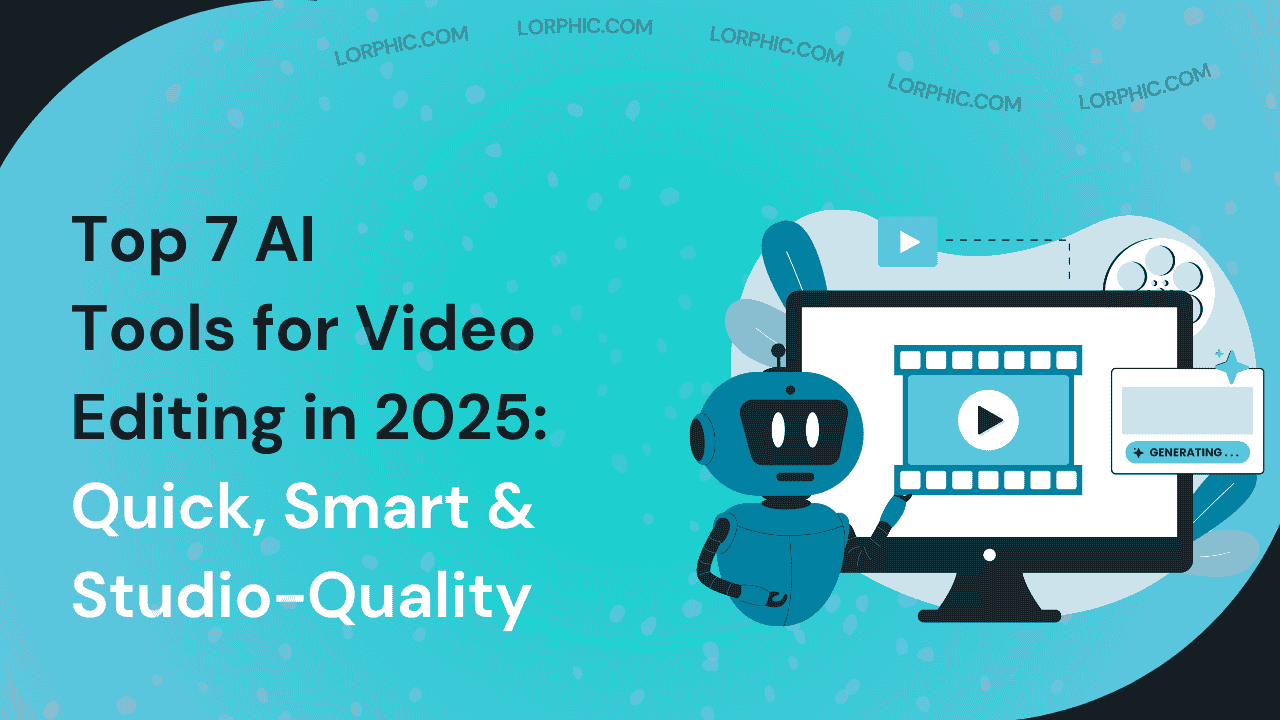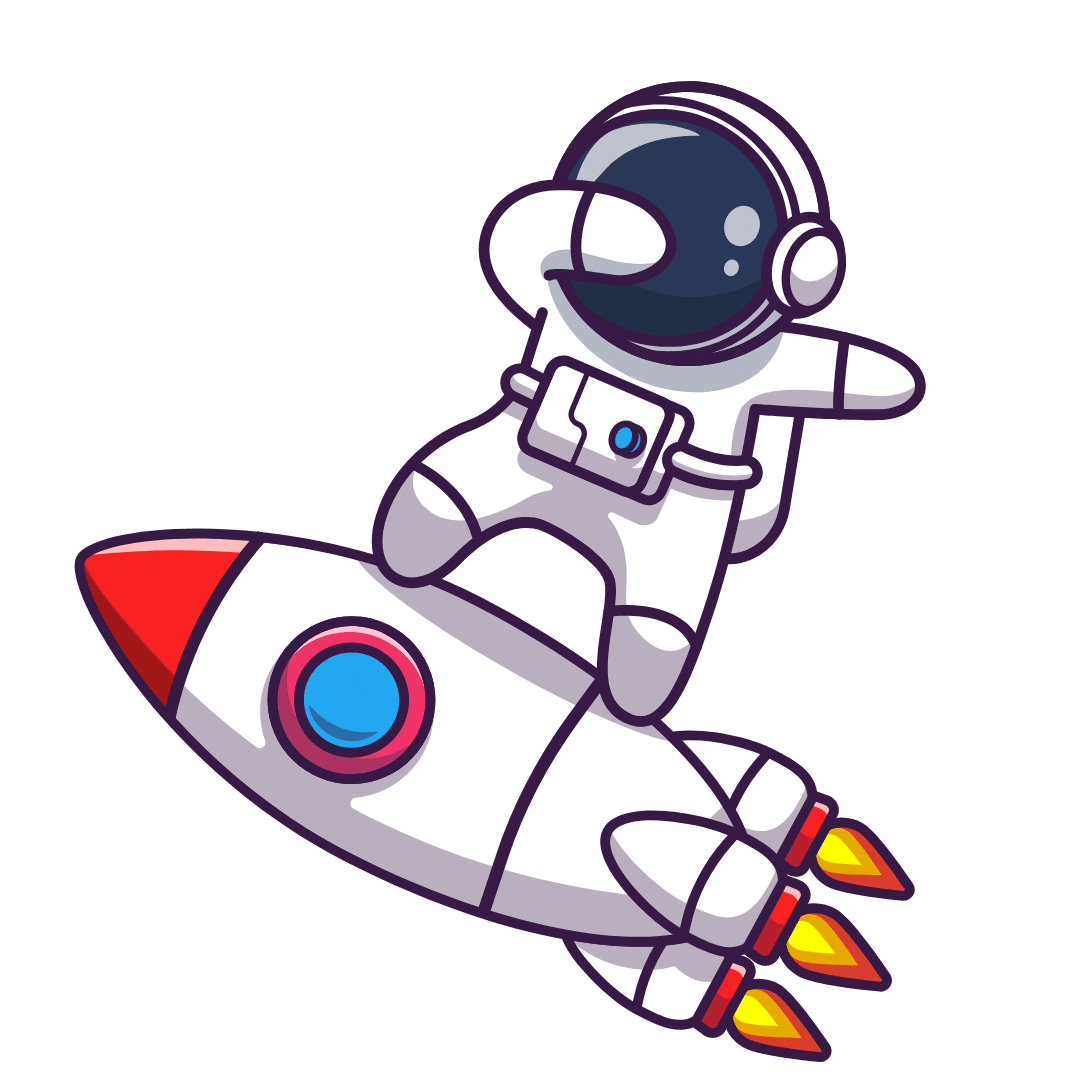The world of video editing has transformed in a very short time. Tasks that once took hours, like trimming footage, adjusting colors, or adding captions, can now be finished in just a few minutes because of the power of artificial intelligence. Whether you create content for social media, run a YouTube channel, work in a marketing agency, or manage a business, the latest AI tools for video editing in 2025 help you produce high quality videos more quickly and more affordably than ever before.
In this guide, we will explore the seven best AI tools for video editing in 2025 and break down what each one offers, along with its strengths, limitations, and ideal users.
AI Video Editing Trends to Watch in 2025
AI is transforming video editing in 2025 by taking over time-consuming tasks and opening up new creative possibilities. From automation to immersive technology, these tools are helping creators work faster and smarter. Here are five key trends to watch this year:
Fully Automated Editing: AI can now turn raw footage into a polished video almost automatically. This includes adding smooth transitions, captions, background music, and even B-roll footage. Editors can focus more on storytelling while AI handles the repetitive work.
Text-to-Video Creation: Tools like Runway and Synthesia let creators generate videos simply by typing a prompt. This trend makes it easier than ever to produce content without filming everything from scratch, saving time and production costs.
Smart Scene Detection: AI can analyze footage to identify important moments, remove silent or unnecessary parts, and even rearrange scenes to improve pacing and narrative flow. It helps editors work more efficiently while keeping the story engaging.
Hyper-Personalization at Scale: AI can tailor video content to individual viewers based on their behavior, location, or preferences. This means brands can deliver more relevant ads, product demos, or social content, boosting engagement and conversion rates.
Mobile-First, Vertical Video Optimization: With short-form platforms like TikTok, Instagram Reels, and YouTube Shorts dominating, AI can automatically reformat videos for vertical or square screens, ensuring your content looks perfect no matter the platform.
Top 7 AI Tools for Video Editing in 2025
Best For: Professional editors, agencies, filmmakers
Adobe Premiere Pro

Pros
- Adobe Sensei AI speeds up editing significantly
- Auto captions and multi-language subtitles
- AI-driven color correction and noise reduction
- Advanced tools with full creative control
Cons
- Steeper learning curve for beginners
- Higher cost compared to simpler tools
Details:
Adobe Premiere Pro remains the top choice for professional video editors. In 2025, Adobe Sensei AI enhances productivity with auto-cutting, smart reframing, color matching, and voice cleanup. Features like Morph Cut blend trimmed clips seamlessly, and AI Reframe tracks subjects for perfect vertical edits. While it requires time to master and a bigger budget, it is ideal for serious creators who need both AI support and full creative control. Adobe Research recently published work showing a unified AI framework that lets users edit just the first frame of a video and have those changes propagate across the entire clip, even as objects move or change shape.
Runway
Best For: Creators, marketers, and anyone looking to generate videos from prompts
Pros
- Create videos directly from text prompts
- AI-powered motion tracking, rotoscoping, and green screen removal
- Fast exports with an intuitive and clean interface
- 4K upscaling, scene expansion, voice and lip-sync support
- Collaborative workspace for teams
Cons
- Watermark removal can be costly
- Not ideal for long-form content
- Occasional minor UI bugs
- Text-to-video limited in newer models
- High credit usage per video
Details:
Runway is a leading AI video tool in 2025, ideal for marketers, agencies, and creators who want quick, cinematic-quality videos. Its Gen-3 Alpha model can generate content straight from text prompts, while features like motion tracking, scene expansion, and lip-sync make editing smoother. Although it works best for short-form and commercial content, its fast generation and team-friendly tools make it a favorite for creative projects.
Synthesia

Best For: Businesses creating educational content, training videos, and product demos
Pros
- Hundreds of lifelike AI avatars
- Supports over 120 languages with automated voiceovers
- Simple script-to-video workflow
Cons
- Avatars can still look slightly artificial
- Limited options for creative editing
Details:
Synthesia lets you turn text into videos narrated by realistic AI avatars, removing the need for cameras, actors, or microphones. Companies use it for tutorials, product demos, and employee training. Its strength lies in delivering professional-looking video quickly, making it perfect for businesses that need scalable, consistent content.
Descript
Best For: Podcasters, YouTubers, educators
Pros
- AI voice cloning with Overdub
- Automatic removal of filler words like “um” and “ah”
- Edit videos by editing the transcript
Cons
- Not suited for cinematic or high-end video projects
- Transcriptions can occasionally be inaccurate
Details:
Descript is designed for speech-first content like podcasts, interviews, webinars, and explainer videos. Its workflow is centered on the transcript, editing the text, and the video updates automatically. Advanced features like Remove Retakes pick the best takes for you, while Automatic Multicam seamlessly switches between multiple cameras in interviews. Descript also includes an AI co-editor called Underlord, which can suggest edits, guide you, or provide feedback on your script.
Invideo AI

Best For: Marketers, social media managers, beginners
Pros
- Convert text into videos using ready-made templates
- Automatic captions and highlights
- Fast exports for TikTok, Instagram Reels, and YouTube Shorts
Cons
- Watermark removal requires a paid plan
- Some templates can feel generic
Details:
InVideo is perfect for creators who want to produce marketing videos quickly. Its AI turns scripts into short-form videos complete with music, stock footage, transitions, and captions. It’s especially useful for social media teams or beginners who need polished content without spending hours editing.
Kapwing
Best for: Teams, agencies, social media creators
Pros
- Automatic subtitles and translations
- Background removal and smart clip cutting
- Browser-based collaboration for easy teamwork
Cons
- Heavy use can slow down the browser
- Advanced features require a paid plan
Details:
Kapwing has grown into a full AI-powered video studio, offering tools for subtitles, resizing, meme creation, and automated editing. Its collaborative features make it ideal for teams or agencies, allowing multiple users to work on content at the same time.
Veed
Best For: Short-form creators, entrepreneurs, small businesses
Pros
- Automatic subtitles with a clean interface
- AI-powered text-to-speech and audio noise reduction
- Ready-to-use templates for social videos
Cons
- Exporting can occasionally take longer
- Limited advanced control for professional editors
Details:
VEED makes it easy to create polished videos quickly. Its AI tools handle tasks like removing silence, converting text to speech, cleaning up audio, and adding subtitles accurately. It’s ideal for creators and small businesses looking to produce engaging social content without complicated software.
What to Look for in an AI Video Editing Tool? (2025 Criteria)
With so many AI video editing tools available in 2025, picking the right one can make a huge difference in your workflow and the quality of your content. Here are the most important factors to consider:
- Ease of Use: A good tool should let beginners create polished videos without a steep learning curve. Intuitive interfaces and simple workflows save time and reduce frustration.
- Editing Automation: Look for tools that handle repetitive tasks automatically, like adding captions, cutting scenes, adjusting colors, and cleaning up audio. Automation frees you to focus on creativity and storytelling.
- Output Quality: Your videos should look professional, not overly “AI-generated.” High-quality visuals and audio are essential, whether for social media, presentations, or client work.
- Export Options: Check if the tool supports multiple formats, including 4K and various social media ratios, and whether you can export videos without watermarks. Flexibility in exporting makes your content ready for any platform.
- AI Features: Advanced AI capabilities like text-to-video generation, voiceovers, automated scene cutting, and AI cloning can save time and enhance production value. Consider which features match your content needs.
- Pricing: Some tools charge extra for essential features such as HD exports or removing watermarks. Make sure the pricing fits your budget and the value you get from the tool.
- Fit for Your Use Case: Different tools cater to different creators. Whether you are making short-form videos, marketing content, educational videos, or agency projects, choose a tool designed to meet your specific requirements.
Final Thoughts
AI is transforming video editing in 2025, making it faster, smarter, and more creative. From professional editors to social media creators, there’s a tool to fit every need. Whether you want full control with Adobe Premiere Pro or quick, polished results with InVideo, VEED.io, or Kapwing, AI helps you create high-quality videos with less effort. Embracing these tools now can save time, boost creativity, and help your content stand out.
FAQ’s
What are AI tools for video editing?
AI video editing tools use artificial intelligence to simplify and speed up the editing process. They can automatically handle tasks like trimming clips, adding captions, detecting key scenes, correcting colors, cleaning audio, and even generating entire videos from text prompts.
Can AI tools replace human video editors?
While AI tools are powerful for speeding up editing and handling repetitive tasks, they cannot fully replace human editors. Creativity, storytelling, pacing, and emotional nuance still require a human touch. AI works best as a support system, helping editors achieve professional results faster while leaving the creative decisions in human hands.
Which AI tool is best for professional video editing?
The best AI tool depends on your skill level and project needs. Adobe Premiere Pro is ideal for professionals seeking full control and advanced features, Runway excels for AI-generated content and fast workflows. Each tool brings unique strengths, so the right choice depends on whether you prioritize automation, creative control, or speed.
Curated by Lorphic
Digital intelligence. Clarity. Truth.