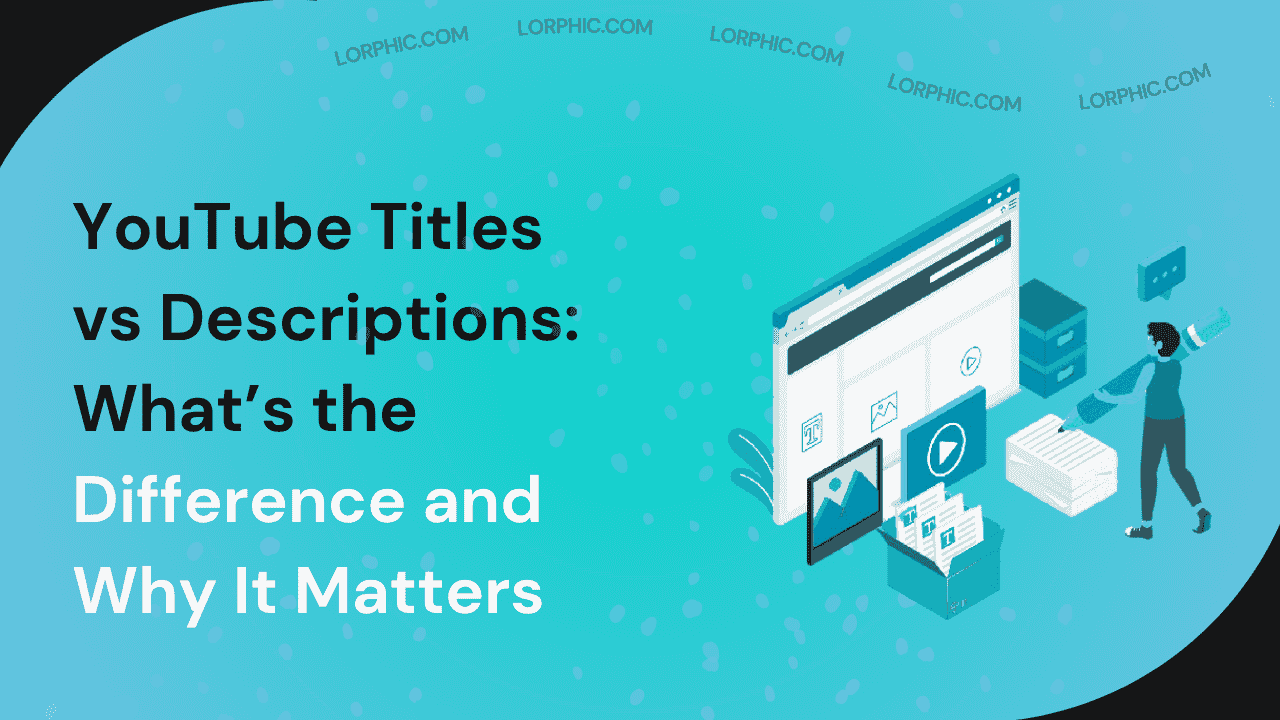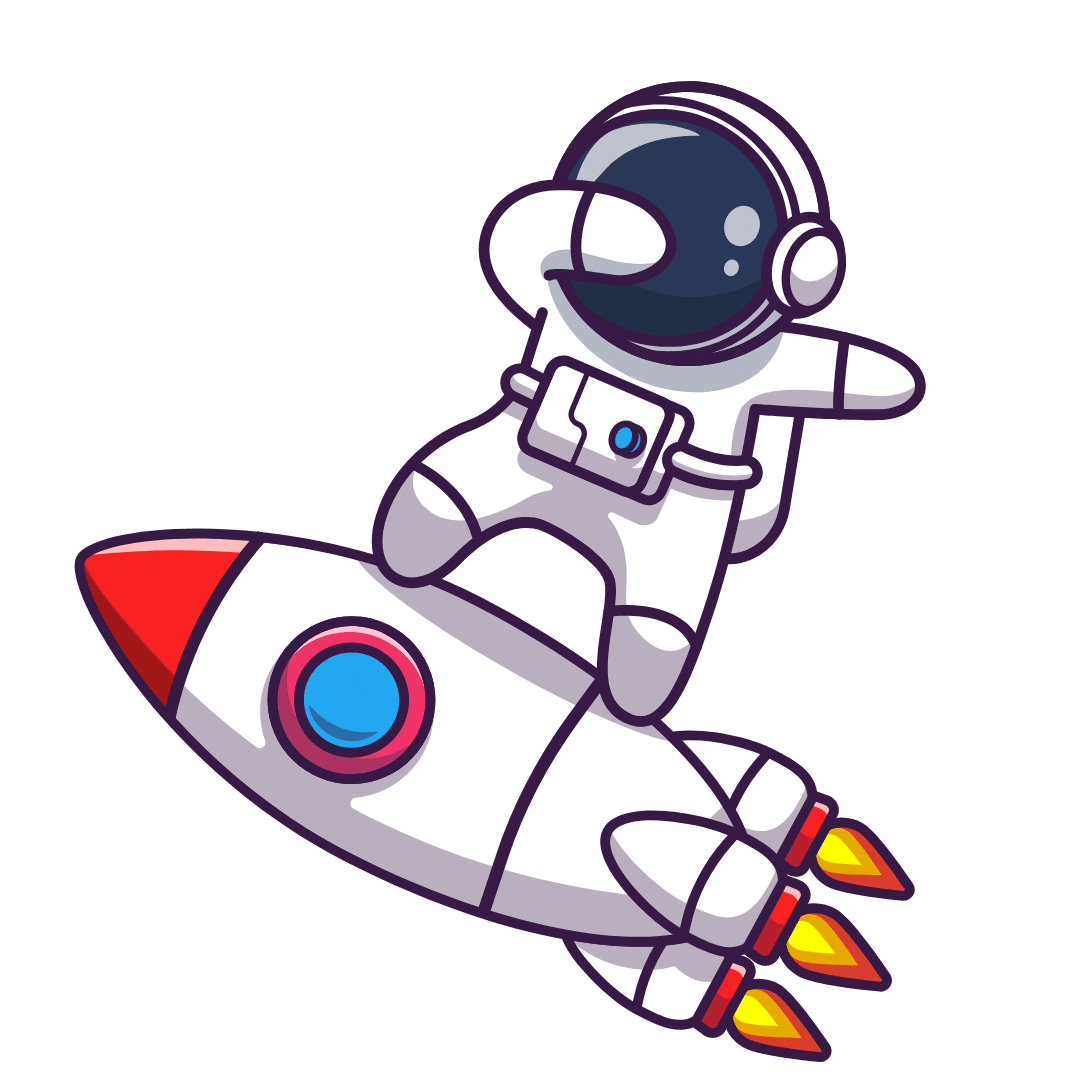In the business of building on YouTube in 2025, every element matters, and your title and description are two of your most potent tools for visibility, engagement, and ranking. But creators often downplay their significance or approach them as an afterthought.
Understanding the difference between title and description on Youtube is not just a matter of knowing where to place your keywords, it’s about applying both of them wisely in order to get clicks, drive watch time, and make the algorithm aware of what your content is about.
Let’s go in-depth into how YouTube titles and descriptions function, their respective purposes, and how to optimize both of them for optimal results in 2025.
What are YouTube Titles?
A YouTube title is the first thing people notice when your video shows up in search results or recommendations. It works like a headline that captures attention and encourages viewers to click and watch.
However, a good title does more than just attract viewers. It also helps YouTube’s system understand the topic and purpose of your video. When written strategically, a title can greatly improve your video’s visibility on both YouTube and Google.
For example, if your video explains how to improve YouTube SEO, a title like “How to Rank Your Videos Fast: Proven YouTube SEO Tips for 2025” will perform better than something vague like “Grow on YouTube Quickly.” The first title gives clear information and naturally includes relevant keywords, helping both viewers and the algorithm recognize what the content is about.
Why Titles Matter?
- They directly affect your click-through rate, which is one of the most important factors in ranking higher.
- They show YouTube’s algorithm that your video is relevant to specific searches.
- They set clear expectations for your audience, which can impact how long people watch your video and how satisfied they feel afterward.
How to Write Effective YouTube Titles?
In 2025, YouTube’s algorithm has become more advanced at recognizing engagement signals and user intent. This means your video titles should strike the right balance between being creative and clear.
Here are some useful tips to help you craft attention-grabbing and SEO-friendly YouTube titles:
1. Keep It Within 70 Characters
Long titles often get cut off in YouTube search results. Try to keep your titles around 60 to 70 characters so that they appear fully on all screens, including mobile devices.
2. Add Your Main Keyword Early
Placing your main keyword near the beginning of your title helps both viewers and YouTube understand your video’s focus. For instance, if your keyword is how does SEO work on YouTube, you could write:
“How Does SEO Work on YouTube? The Complete 2025 Strategy.”
3. Use Power Words
Words that spark curiosity or emotion can make your title more engaging. Try using terms like Proven, Secret, Step by Step, or 2025 Update to encourage more clicks.
4. Stay Descriptive Without Being Clickbait
Avoid misleading or exaggerated titles. While clickbait might bring short-term views, it can hurt your channel’s reputation and audience trust in the long run.
5. Study What Works
Use reliable YouTube keyword tools such as TubeBuddy, VidIQ, or Ahrefs to discover what people are searching for. You can also explore top-performing videos in your niche to understand what kinds of titles attract the most views.
6. Make Each Title Unique
Generic titles like My Vlog 5 don’t capture attention. Instead, make your title specific and appealing, for example:
“My First Week as a YouTuber: Lessons You Need to Know.”
A strong title does more than describe your content. It gives people a clear reason to click and watch your video.
What are YouTube Descriptions?
A YouTube description is the text that appears just below your video and gives viewers a clear idea of what your content is about. It also helps YouTube understand the topic and purpose of your video.
Unlike titles, descriptions give you more space to explain your content in detail. You can include keywords, add helpful links, and give your audience extra context about what they will learn or experience. This makes descriptions an important part of your YouTube SEO strategy. According to YouTube’s official guidance, the first few lines of your description are especially important for both viewers and the platform’s algorithm.
A well-written description can help your video in several ways:
- It can improve your rankings in search results.
- It increases the chances of your video being recommended alongside similar content.
- It encourages viewers to watch more of your videos or subscribe to your channel, which can boost overall watch time.
Example of an Effective Description:
“In this video, I’ll show you how to get more traffic on YouTube using simple SEO strategies that work in 2025. You’ll learn how to optimize your channel, discover trending keywords, and understand why YouTube SEO is so important for faster growth.”
How to Write Effective YouTube Descriptions?
Creating a strong YouTube description takes both strategy and structure. A well-written description can make your video more visible, engaging, and helpful to viewers. Here’s how you can write one that performs well:
1. Start with a Strong Opening
The first 150 characters of your description appear in search results, so they need to capture attention right away. Use this space to clearly describe what your video offers and include your main keyword naturally.
Example:
“Learn what YouTube SEO is and how to improve it to rank higher and grow your channel faster in 2025.”
2. Use Keywords Naturally
Include related keywords that match your video’s topic, such as YouTube algorithm, rank on YouTube, or SEO tips. Make sure they fit smoothly into sentences. Avoid repeating the same words too often, as keyword stuffing can reduce your visibility.
3. Add Timestamps and Clear Calls to Action
Timestamps help viewers move through your video easily, such as 00:00 Introduction or 02:30 Tips for Beginners. It’s also smart to include a call to action that encourages engagement, like Subscribe for more YouTube growth tips.
4. Link to Related Videos
Include links to other videos or playlists that expand on your topic. For example, you could link to a video about building a YouTube content strategy or improving YouTube and Google SEO performance.
5. Use the Character Limit Wisely
YouTube allows up to 5,000 characters for descriptions. You don’t have to use all of them, but longer and more detailed descriptions that include relevant keywords often perform better for searches like how I SEO my YouTube channel.
6. Include Hashtags and Tags
Add two or three relevant hashtags in the first few lines of your description. Also, make sure to add accurate tags in the video settings to help YouTube categorize your content correctly.
A well-optimized description improves how your video ranks, keeps viewers engaged, and helps your content remain discoverable over time.
Difference Between Title and Description on Youtube
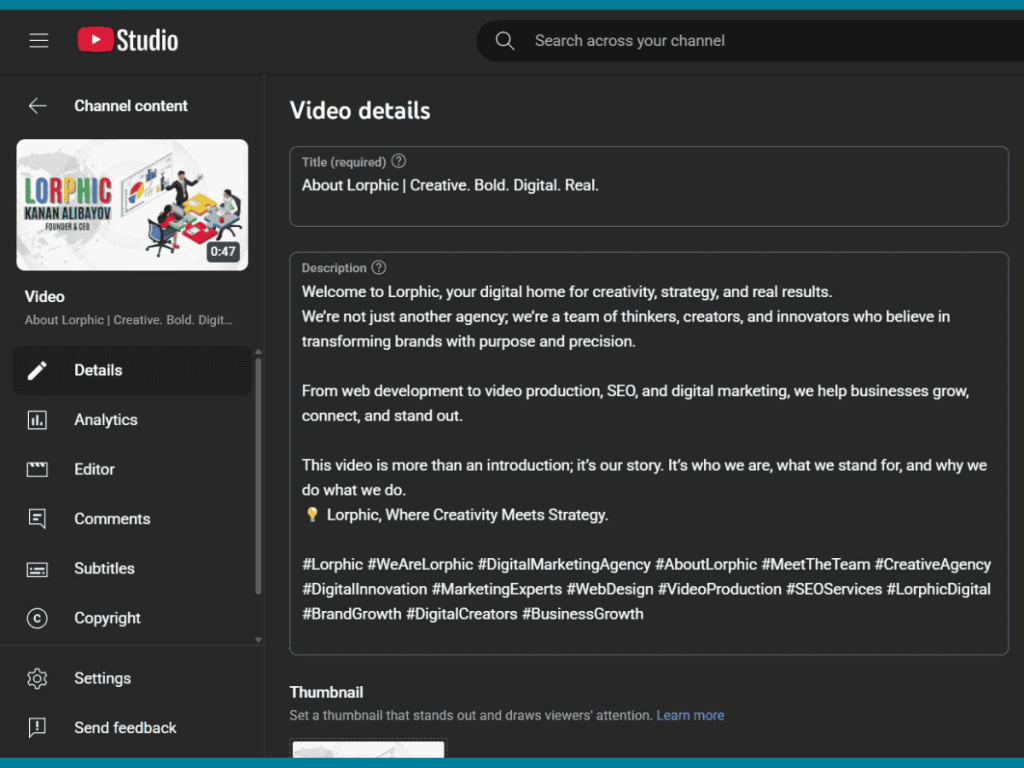
While both YouTube titles and descriptions contribute to your video’s SEO and engagement, they serve different but equally important purposes. The table below highlights how they differ in function and impact.
| Aspect | YouTube Title | YouTube Description |
| Purpose | Designed to attract attention and encourage clicks by clearly stating the video topic. | Provides detailed context, encourages engagement, and supports SEO performance. |
| Length | Best kept under 100 characters to ensure full visibility across all devices. | Can go up to 5,000 characters, allowing space for detailed explanations and keywords. |
| SEO Impact | Affects click-through rate and helps your video appear in search results. | Builds keyword depth, adds context, and strengthens overall search relevance. |
| Audience Role | Captures the viewer’s interest and motivates them to click. | Keeps viewers informed, engaged, and connected with your content. |
| Optimization Tip | Include your main keyword at the beginning for better visibility. | Use related keywords naturally throughout the description for improved reach. |
Why Do Titles and Descriptions Matter for YouTube SEO? (2025 Update)
Here’s how both elements influence SEO performance:
Improved Visibility on YouTube and Google: Optimized titles and descriptions can help your video rank higher not only on YouTube but also in Google search results. This connection between YouTube and Google SEO is essential for increasing your reach across multiple platforms.
Higher Click-Through Rate (CTR): A clear and engaging title encourages more clicks. When people interact with your video, it signals to YouTube that your content is valuable and relevant, which can lead to better placement in recommendations.
Increased Watch Time and Audience Retention: When your title and description accurately represent your video content, viewers are more likely to stay and watch longer. This helps boost watch time, one of the most important factors for ranking on YouTube.
Better Keyword Optimization: Following a structured YouTube SEO strategy ensures your titles and descriptions are aligned with your main keywords. This makes it easier for the platform to understand and categorize your content correctly.
Greater Compatibility with Semantic Search: YouTube’s algorithm has become smarter at interpreting meaning and context. Descriptions that include related topics, such as how SEO works on YouTube or importance of YouTube SEO, tend to perform better than those filled with repetitive keywords.
Final Thoughts: Balancing Creativity and Optimization
Optimization is important, but creativity is what truly keeps viewers interested. Both elements work hand in hand to make your videos stand out.
Use your titles to capture attention and your descriptions to deliver real value. Always remember this key principle: create for people first and fine-tune for search engines afterward.
Staying consistent, researching the right keywords, and being authentic will always give better results than taking shortcuts. By following these practices and keeping your metadata updated, you can steadily grow your audience and improve your YouTube channel’s overall performance.
FAQ’s
What is the main difference between YouTube titles and descriptions?
Titles attract clicks and tell viewers what your video is about. Descriptions add context, improve SEO, and provide additional resources or links.
How long should my YouTube description be?
You can use up to 5,000 characters, but focus on making the first 150 characters keyword-rich and engaging.
How long should my YouTube title be?
Keep it under 70 characters to avoid truncation and ensure readability across devices.
Do keywords in titles and descriptions still matter in 2025?
Absolutely. While YouTube now relies more on engagement and context, keywords still help the algorithm understand your content and audience intent.
Curated by Lorphic
Digital intelligence. Clarity. Truth.