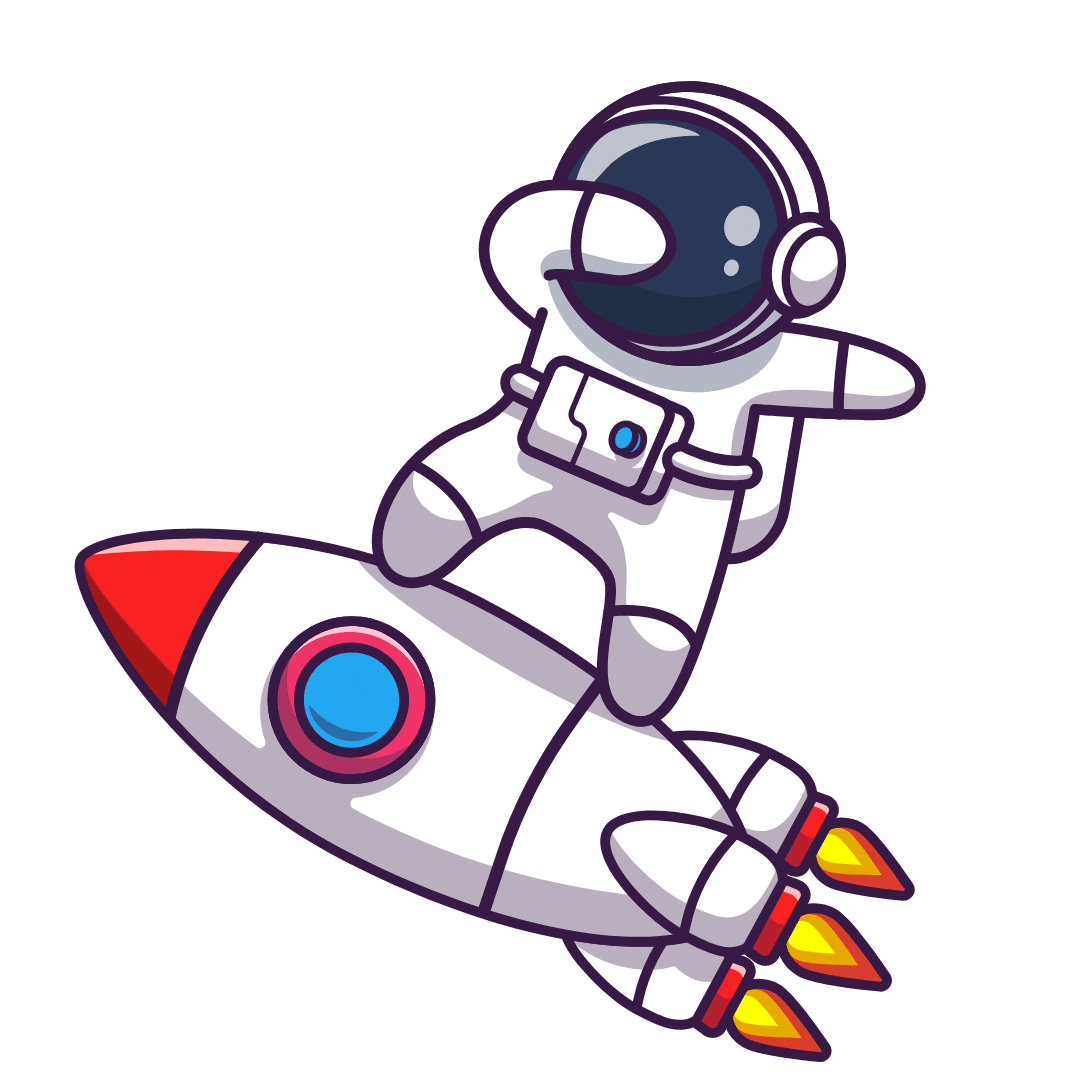Creating good YouTube thumbnails is no longer optional, it’s essential. In 2025, with more creators competing for attention, a thumbnail is your first (and sometimes only) chance to make viewers click. Whether you’re new to content creation or refining your YouTube content strategy, understanding how to make scroll-stopping thumbnails can make all the difference.
In this guide, we’ll walk through proven design tips for how to make good thumbnails for Youtube.
What Actually is a YoutubeThumbnail?
A YouTube thumbnail is the image that appears as a preview of your video on the platform. It gives viewers their first look at your content and helps them understand what your video is about.
When people browse through YouTube or search for videos, your thumbnail competes with many others. A clear and well-designed thumbnail can grab attention, show what the video offers, and make viewers curious to watch it.
Thumbnails also play an important role in your video’s performance. They affect the click-through rate, which shows how many people click on your video after seeing it. A higher click-through rate tells YouTube that your content is interesting and worth showing to more viewers.
Why is Your Thumbnail Image Important?
In 2025, grabbing attention has become more challenging than ever. Even if your video offers great value, it can easily be overlooked if the thumbnail fails to attract viewers. According to the Creator Handbook, “great YouTube thumbnails are essential for increasing views, as they serve as the first impression and marketing tool for your video.
Here’s why creating a strong thumbnail is essential:
- First Impression: Your thumbnail is the first thing people notice. It often decides whether someone clicks to watch your video or scrolls past it.
- Brand Recognition: Using a consistent thumbnail style helps viewers instantly recognize your content. Over time, this builds trust and a stronger brand identity.
- Engagement Boost: A thumbnail that accurately reflects your video’s content encourages viewers to stay longer and engage more, which increases your click-through rate.
- SEO Value: Although thumbnails do not directly influence YouTube SEO, they play an indirect role by improving engagement metrics such as watch time and CTR. These signals help YouTube’s algorithm understand that your content is valuable and worth recommending.
In simple terms, your thumbnail acts as a digital billboard for your video. A well-designed one can capture attention, represent your brand, and invite viewers to explore what you have to offer.
How to Make Good Thumbnails for YouTube? 10 Tips
Below are 10 expert-backed tips to create thumbnails that drive clicks, build brand identity, and perform well in 2025.
Use the Right Thumbnail Dimensions
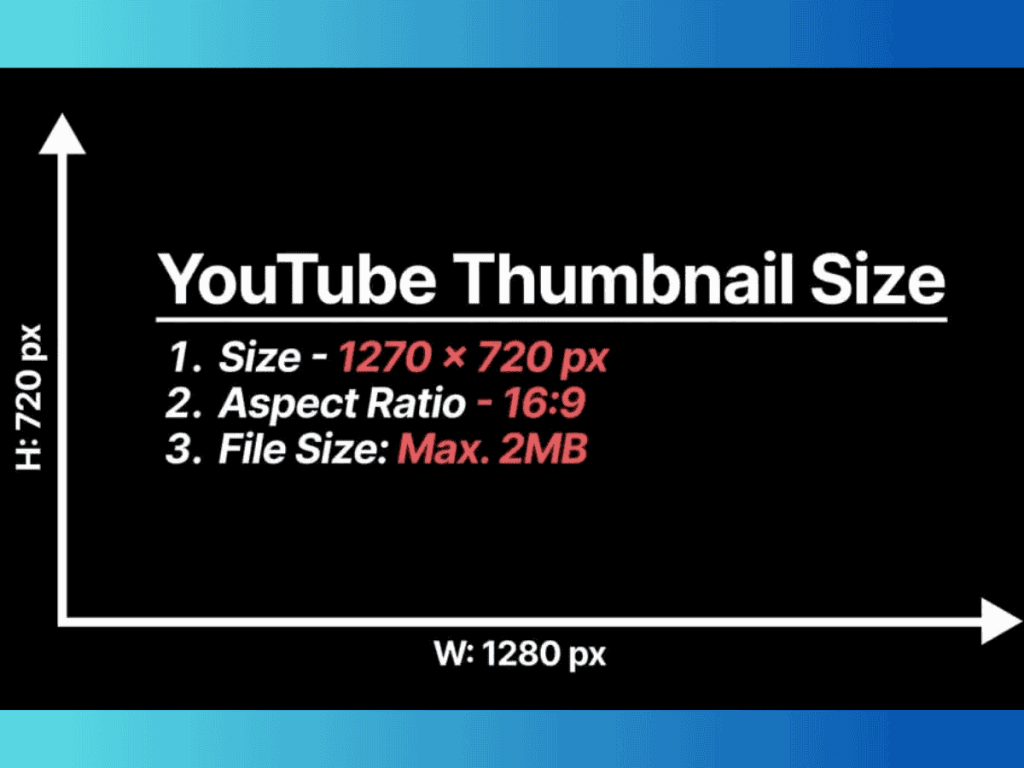
Start your design with the correct size and proportions to maintain professional quality across all devices.
Recommended YouTube Thumbnail Specifications:
Size: 1280 x 720 pixels
Aspect Ratio: 16:9
Minimum Width: 640 pixels
Supported Formats: JPG, PNG, or WEBP
Maximum File Size: 2MB
Following these standards ensures that your thumbnail appears sharp and consistent whether viewed on a phone, tablet, or large screen. Using the correct dimensions also prevents distortion or cropping issues.
Choose a High-Quality Background Image
The background image sets the tone for your thumbnail and can instantly capture attention. Avoid using blurry, dark, or cluttered visuals. Instead, select bright and high-resolution images that clearly represent the video content. You can take still frames directly from your video in 4K resolution or use well-lit photos with natural lighting. Keeping the background simple and clean helps the main subject stand out and makes the thumbnail more clickable.
Add Text That Grabs Attention

Adding text to your thumbnail helps viewers understand your video at a glance. Keep your wording short, direct, and easy to read, around three to five words is ideal. For instance, phrases like “5 SEO Hacks That Work” or “Before and After Website Redesign” quickly convey the message. Choose large, bold fonts that contrast well with the background so the text remains clear even on smaller screens. When paired with an optimized title, attention-grabbing thumbnail text can boost visibility and improve your video’s discoverability on YouTube.
Build a Consistent and Recognizable Brand Style
Your thumbnail should reflect your brand identity just as much as your channel content does. Keep your design elements consistent across all videos by using the same:
- Fonts
- Color schemes
- Layouts
- Filters
A recognizable style makes it easier for your audience to spot your videos in search results or recommendations. This familiarity builds trust, enhances viewer loyalty, and reinforces your overall brand image. Consistent visual branding also supports both YouTube and Google SEO efforts by improving your channel’s identity and credibility.
Use a Reliable Thumbnail Maker or Editing Tool
Creating a professional thumbnail does not require advanced design skills. Several user-friendly tools, such as Canva, Fotor, Adobe Express, and Snappa, provide ready-to-use templates specifically designed for YouTube. These platforms make it easy to customize layouts, apply effects, and export thumbnails in the correct size without losing quality. Many of them also integrate with YouTube Studio, helping creators streamline their workflow and maintain consistency across multiple videos.
Create a Branded Template for Efficiency
Developing a reusable thumbnail template saves valuable time and ensures every video aligns with your brand’s look and feel. Include your logo, preferred colors, and layout style within this template to keep designs cohesive. This approach not only simplifies the creative process but also strengthens brand recognition. A consistent thumbnail template is especially useful when managing larger content schedules or collaborating with other creators as part of a structured YouTube content strategy.
Use Contrast to Make Elements Pop
Contrast is a powerful design principle that makes your thumbnail visually appealing and easy to notice. It helps important elements stand out and ensures clarity even on small screens.
Use these techniques to enhance contrast effectively:
- Use light text on dark backgrounds or dark text on light backgrounds for better readability.
- Add subtle shadows or outlines around your text to make it clearer.
- Highlight your main subject by adjusting brightness and background blur.
When done correctly, contrast gives your thumbnail a professional and eye-catching appearance. It draws the viewer’s attention to key details and helps your video stand out in the feed, especially on mobile devices where visuals are smaller.
Keep It Honest: Avoid Misleading Thumbnails
While bold and engaging thumbnails can capture attention, misleading visuals can hurt your credibility. Clickbait may increase clicks temporarily, but it also leads to disappointment and viewer drop-offs when the content does not match expectations.
To maintain long-term trust, make sure your thumbnail accurately represents your video. Be truthful with your imagery and avoid exaggeration. Honest thumbnails not only improve retention but also build audience loyalty. When viewers know they can trust your content, they’re more likely to return. Authentic engagement also signals to YouTube that your channel provides valuable and trustworthy material, helping your videos perform better over time.
Test and Analyze Different Thumbnail Designs
Even experienced creators continuously test and refine their thumbnails. Using A/B testing tools such as TubeBuddy or vidIQ helps determine which design version performs best. You can experiment with various elements, including color schemes, text placement, facial expressions, or object-focused compositions.
By comparing performance data, such as click-through rates and viewer retention, you can identify patterns that guide future design choices. This process not only boosts engagement but also supports your broader YouTube growth strategy by helping you understand what truly attracts your audience. Regular testing is one of the most effective ways to increase traffic and improve your channel’s overall performance.
Focus on Emotion and Storytelling
A great thumbnail tells a story in a single frame. In 2025, emotional and curiosity-driven visuals perform exceptionally well because they connect instantly with viewers. Expressive faces, dynamic poses, or compelling before-and-after visuals capture interest faster than plain imagery.
For example, a surprised expression works well for reaction videos, transformation scenes fit tutorials, and result-oriented visuals attract attention to how-to content. These subtle storytelling cues make viewers curious about what happens next, prompting them to click and watch. Emotionally charged thumbnails not only increase engagement and watch time but also help boost your overall SEO performance by signaling strong viewer interest.
Popular YouTube Thumbnail Styles in 2025
As content creation continues to evolve, certain thumbnail styles have proven to attract more attention and engagement in 2025. These designs are not only visually appealing but also adaptable to various content types, from educational videos to entertainment channels.
Here are some of the most effective thumbnail styles this year:
- Close-Up Reaction Thumbnails: Focus on expressive facial reactions that trigger curiosity and emotion. These are especially effective for vlogs, challenges, and reaction videos.
- Split-Screen Thumbnails: Great for comparison-based content, such as before-and-after videos or product reviews. They help viewers instantly understand the contrast or transformation being showcased.
- Clean Minimal Thumbnails: These use minimal text and simple visuals to maintain a modern, clutter-free look. A touch of color correction enhances the professional feel without overwhelming the viewer.
- Process and Result Thumbnails: Perfect for tutorials and DIY content, this style highlights both the starting point and the finished outcome, giving viewers a preview of the value your video provides.
- Brand-Focused Thumbnails: These emphasize consistency by using the same fonts, colors, and layouts across all videos. This approach strengthens channel identity and helps audiences recognize your content instantly.
Each of these styles can be tailored to your niche and personal tone. Whether you run a tech channel, a beauty tutorial page, or an educational platform, choosing a design that aligns with your content type can significantly improve click-through rates and viewer retention.
Conclusion
In 2025, creating an effective YouTube thumbnail is not just about creativity; it is a key part of your overall strategy. A strong thumbnail helps your video stand out, increases click-through rates, builds brand recognition, and supports your YouTube SEO performance.
To get the best results, combine well-designed thumbnails with optimized titles, clear descriptions, and relevant keywords to improve visibility and engagement.
Keep testing different designs, stay consistent with your brand style, and focus on being genuine. These simple but powerful habits are what help creators grow their channels successfully and build lasting viewer trust.
FAQ’s
What makes a thumbnail good on YouTube?
A good thumbnail is visually clear, emotionally engaging, and consistent with your brand. It should tell viewers exactly what they’ll get and align with your video’s content.
Can I change my thumbnail after uploading?
Yes! You can change thumbnails anytime through YouTube Studio. Updating old thumbnails with better visuals can increase CTR and help you get more traffic on YouTube.
What tools can I use to create professional thumbnails for free?
Free tools like Canva, Adobe Express, and Fotor offer high-quality templates and editing options, perfect for beginners and advanced creators alike.
Curated by Lorphic
Digital intelligence. Clarity. Truth.