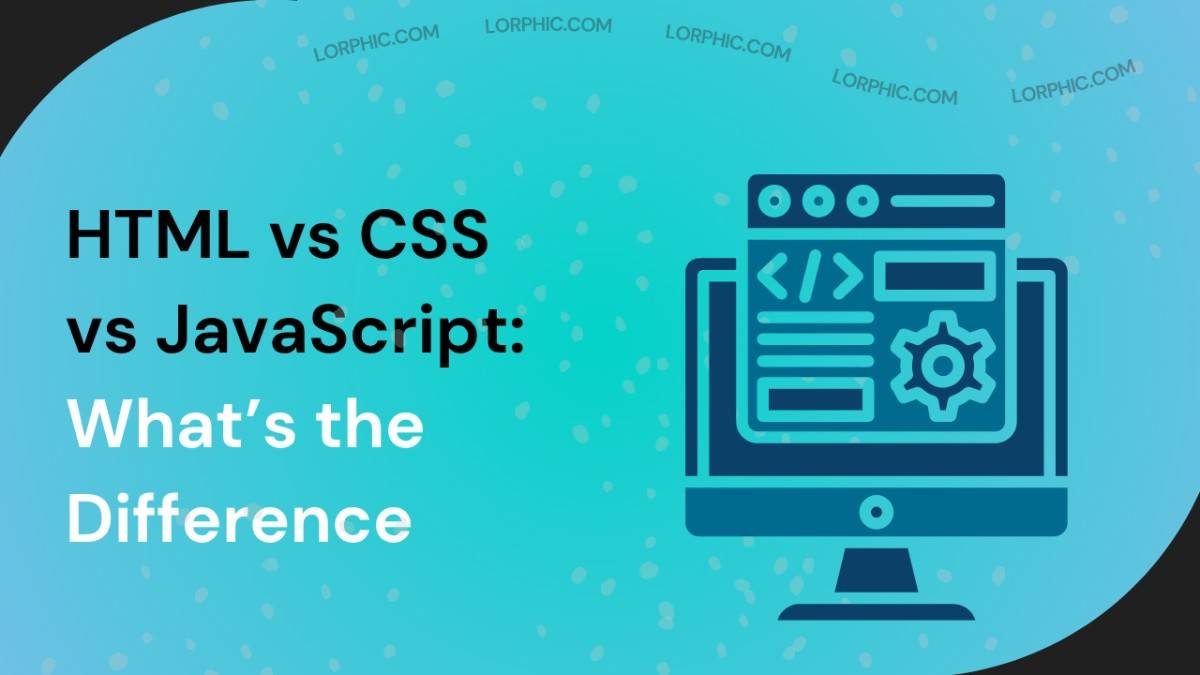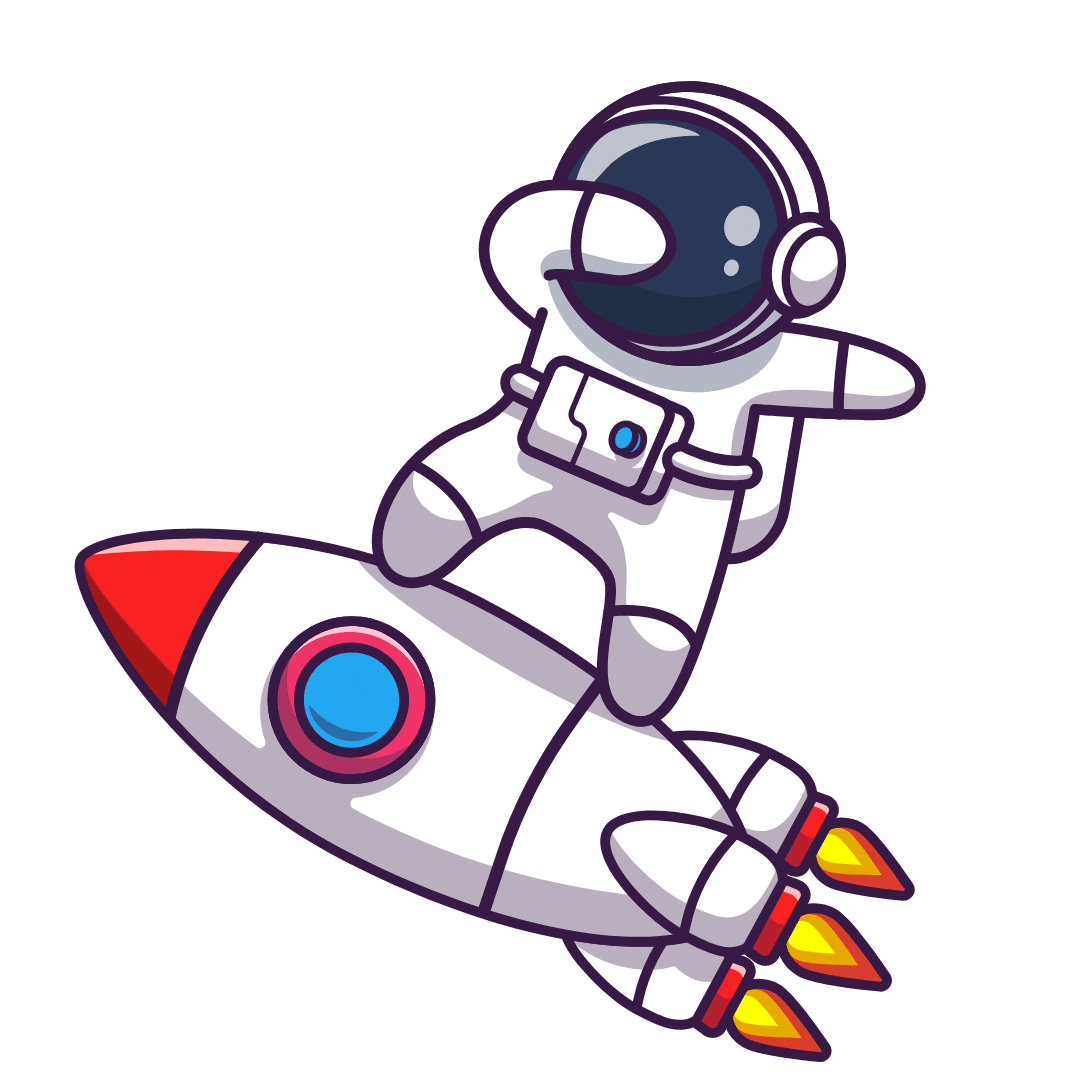If you’re considering a career in web development, chances are you’ve already heard of HTML, CSS, and JavaScript. These three programming languages are the fundamental ingredients of today’s web, used in tandem to form every site you browse, from your go-to social media feed to sophisticated e-commerce sites.
For someone who is starting out, the HTML vs CSS vs JavaScript might be a little unclear. What does each one do, anyway? Why in the world do you need all three of them? Knowing how each works and how they work together is the first big step towards being a good web developer.
What is HTML? (The Structure Layer)
HTML, short for HyperText Markup Language, is the core language that defines the structure and layout of every webpage you visit. It acts as the foundation or skeleton of a site, setting up the framework that holds all the content together, much like how walls and beams shape a house before any paint or decoration is added.
When you open a webpage, your browser reads the HTML file to understand what to display and where. It organizes the content into recognizable sections such as headings, paragraphs, images, lists, and links. Every piece of content is wrapped inside tags, which tell the browser how that element should appear or behave.
For instance:
<p>This is a paragraph of text.</p>
The <p> tag marks text as a paragraph.
<h1>This is a Major Heading</h1>
The <h1> tag defines the main heading of the page.
Key Functions of HTML:
- Defines the Content Structure: HTML organizes the webpage into meaningful sections like headers, navigation menus, articles, and footers, giving the page a clear layout.
- Adds Essential Elements: It enables you to include text, images, videos, links, and other media, forming the actual content users see.
- Provides Semantic Meaning: Each tag has a purpose. For example, <header> identifies the top section of a page, while <footer> represents the bottom. This semantic structure helps search engines understand your content and improves accessibility for users relying on assistive tools like screen readers.
Without HTML, a webpage would just be a blank, unformatted text file. It’s the blueprint that defines what content exists and how it’s arranged, paving the way for CSS to style it and JavaScript to make it interactive.
What is CSS? (The Style Layer)
CSS, short for Cascading Style Sheets, is the language that defines how a webpage looks and feels. If you think of HTML as the skeleton of a house, then CSS is the design and decor, the paint on the walls, the type of flooring, the arrangement of furniture, and the overall aesthetic.
While HTML lays out the structure and content, CSS controls the visual presentation, everything from colors and fonts to spacing, layout, and animations. This separation between structure (HTML) and style (CSS) makes the code more organized, flexible, and easier to maintain over time.
You can use CSS in three main ways:
Inline CSS: Placed directly inside an HTML element (e.g., <p style=”color: blue;”>). It’s useful for quick changes but not ideal for large projects.
Internal CSS: Written within a <style> tag inside the <head> section of an HTML document.
External CSS: Stored in a separate .css file and linked to the HTML page. This is the most efficient and widely used method, especially for larger or multi-page websites.
Key Functions of CSS:
- Visual Styling: Determines how text, images, and elements appear by setting colors, fonts, backgrounds, and borders.
- Layout & Positioning: Organizes how elements are arranged on the page—whether in grids, columns, or flexible responsive layouts that adjust across devices.
- Animations & Transitions: Adds interactive effects like hover states, fade-ins, and smooth transitions to create a more engaging user experience.
Without CSS, every website would look like a plain black-and-white document, functional but dull. CSS is what brings personality, color, and creativity to the structure that HTML provides, transforming a basic page into a visually appealing and user-friendly experience.
What is JavaScript? (The Behavior Layer)
JavaScript (JS) is a powerful programming language that brings life and interactivity to websites. If HTML is the skeleton and CSS is the design, then JavaScript is the brain and energy, it makes everything functional, responsive, and engaging.
With JavaScript, web pages become dynamic and interactive rather than static. It allows elements to change or react instantly based on user actions, like clicking a button, filling out a form, or scrolling through a page. You’ve experienced JavaScript in action whenever you see a live counter update after hitting “like,” or when a form shows an error message without refreshing the page.
Key Functions of JavaScript:
- Interactivity: Manages user actions such as clicks, hover effects, form submissions, and keyboard input, creating a smooth, hands-on experience.
- Dynamic Content: Can modify, add, or remove HTML and CSS on the fly, allowing content to update in real time without reloading the page.
- Advanced Features: Powers complex tools like animated charts, interactive maps, pop-up modals, online games, and social media feeds.
- Server Communication: Enables background data exchange with servers using technologies like AJAX or APIs, essential for building single-page applications (SPAs) where content updates seamlessly.
Without JavaScript, the web would feel static and lifeless. You could still read text and click links, but you’d miss out on the real-time interactions, animations, and responsive experiences that make modern websites feel intuitive and alive.
Key Differences: HTML Vs CSS Vs JavaScript
| Aspect | HTML | CSS | JavaScript |
| Primary Role | Builds the structure and content of a webpage. | Defines the visual style, colors, layout, and design. | Adds interactivity, logic, and dynamic behavior. |
| Analogy | Like the skeleton or blueprint of a house, it outlines the basic framework. | Like the paint, decor, and furniture, it makes things look appealing. | Like the electricity, plumbing, and appliances, it makes everything work and respond. |
| Type of Language | Markup language used to define content. | Stylesheet language used for presentation and layout. | Programming language used to control behavior and logic. |
| Syntax | Uses tags such as <h1>, <p>, <div>. | Uses selectors and declaration blocks, e.g. p { color: blue; }. | Uses functions, variables, and logic, e.g. function greet() { }. |
| Main Purpose | To structure and organize content on a webpage. | To style, format, and make content visually attractive. | To make content interactive, respond to user actions, and update dynamically. |
| Can It Work Alone? | Yes: but the page will be plain and unstyled. | No: it needs HTML to apply styles. | No: it needs HTML elements to manipulate and interact with. |
How HTML, CSS and JS Work Together?
None of these languages were designed to work in isolation. Their true power is unleashed when they are used together. Let’s look at a simple example: a “Show More” button.
1. HTML sets the stage: First, you would create the elements on the page. You’d have a paragraph of visible text and a button.
<p>This is the introductory text that everyone can see.</p>
<p id=”hidden-text” style=”display:none;”>Here is some more detailed text that is initially hidden.</p>
<button id=”toggle-button”>Show More</button>
2. CSS provides the style: You might use CSS to make the button look more appealing, perhaps by changing its color, adding some padding, and making the cursor turn into a pointer when a user hovers over it.
button {
background-color: #007BFF;
color: white;
padding: 10px 15px;
border: none;
cursor: pointer;
}
button:hover {
background-color: #0056b3;
}
3. JavaScript adds the functionality: Finally, you’d use JavaScript to listen for a click on the button. When the click happens, JavaScript will change the CSS display property of the hidden paragraph from none to block, making it visible. It could also change the button’s text to “Show Less.”
const toggleButton = document.getElementById(‘toggle-button’);
const hiddenText = document.getElementById(‘hidden-text’);
toggleButton.addEventListener(‘click’, function() {
if (hiddenText.style.display === ‘none’) {
hiddenText.style.display = ‘block’;
toggleButton.textContent = ‘Show Less’;
} else {
hiddenText.style.display = ‘none’;
toggleButton.textContent = ‘Show More’;
}
});
In this example, each language has a distinct and essential job. HTML creates the content, CSS styles it, and JavaScript makes it interactive.
Final Thoughts
Understanding the distinct roles of HTML, CSS, and JavaScript is the cornerstone of web development. HTML provides the raw structure, CSS brings visual design and layout, and JavaScript adds the dynamic behavior that makes a website truly functional and engaging.
As you begin your learning journey, focus on mastering each one individually before diving into how they interact. A solid grasp of these three languages will not only allow you to build beautiful and responsive websites but will also provide the foundation needed to learn more advanced frameworks and technologies down the line.