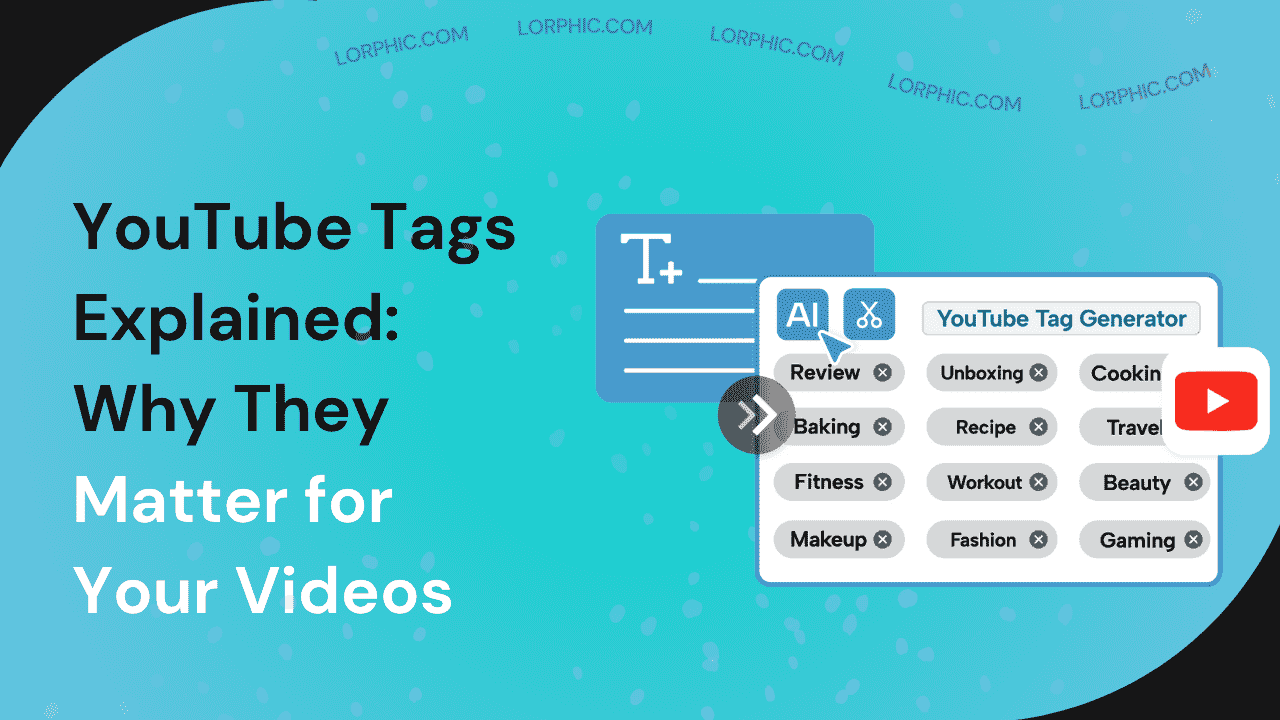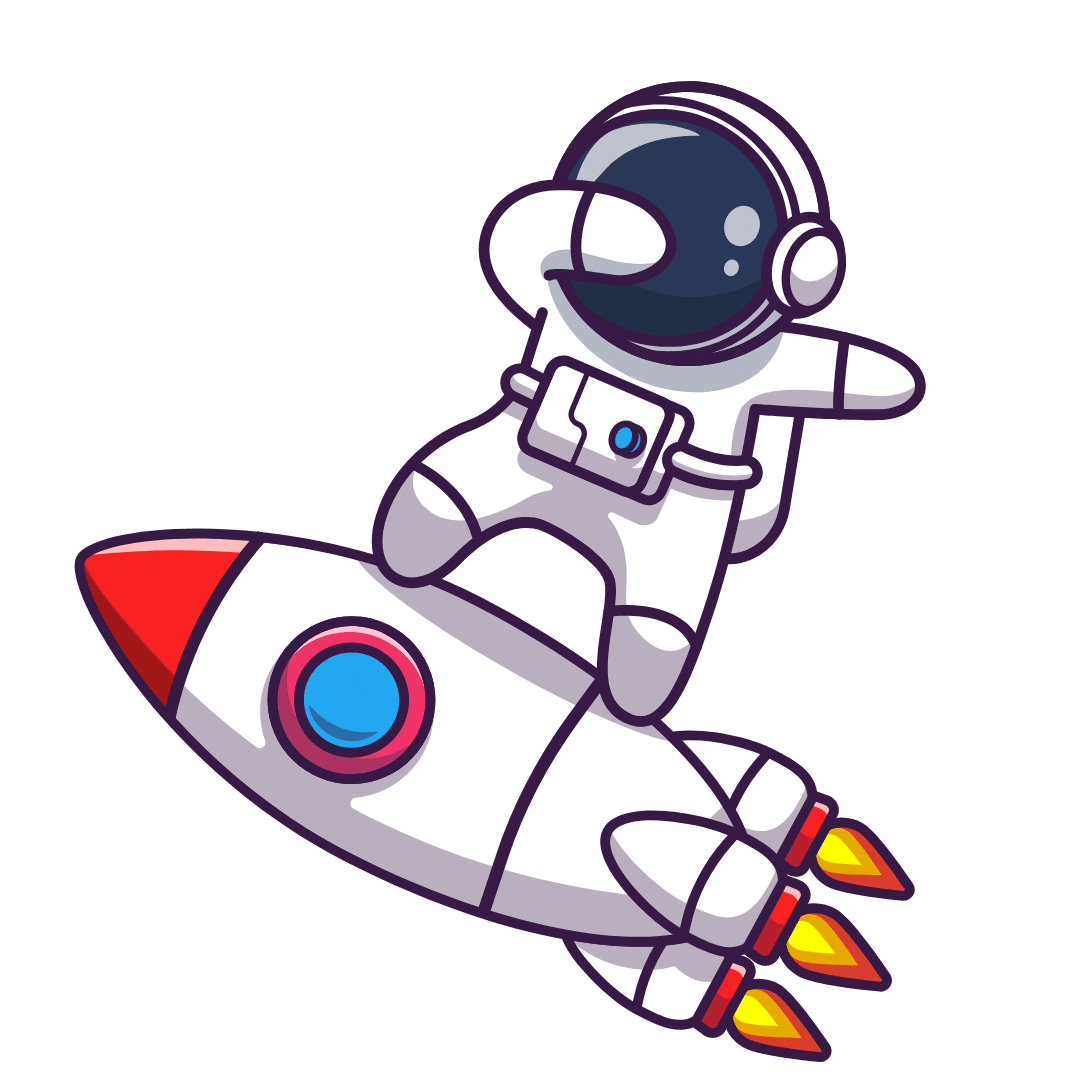If you’ve ever uploaded a video on YouTube, you’ve probably come across a section labeled “Tags.” For years, creators have debated whether these tags still matter, especially with YouTube’s algorithm becoming smarter every year.
So are YouTube tags still relevant in 2025? Yes, albeit not quite as they were ten years ago. Tags are no longer the strongest ranking signal they once were, but they continue to assist YouTube in knowing more about the context of your video, enhance content discovery, and avoid misclassification. In this full guide, we’ll dissect what are tags on YouTube, how the modern algorithm works with them, and how you might strategically leverage them to supplement your overall YouTube SEO checklist.
What are Tags on YouTube?
YouTube tags are keywords or short phrases that describe what your video is about. They help YouTube’s algorithm understand your content better and determine where it fits within the platform’s massive library of videos.
When you add tags, you’re essentially guiding YouTube to recognize your video’s topic and connect it with the right audience. For instance, if you upload a tutorial titled “How to Make a Website in 2025,” your tags could include:
- web development tutorial
- how to create a website
- beginner coding guide
- HTML and CSS basics
These tags act as small hints that tell YouTube what your video covers, helping it appear in relevant search results and suggested video lists.
Although titles, descriptions, and thumbnails now play a much bigger role in ranking, tags still serve as helpful metadata. Think of them as supporting elements that confirm your video’s main topic.
Pro Tip: Tags are especially useful for covering common spelling mistakes or variations of search phrases your audience might use when looking for your content.
How YouTube Tags Work in 2025’s Algorithm?
In 2025, YouTube’s algorithm has become more advanced, powered by artificial intelligence and machine learning that focus heavily on viewer intent, engagement, and content relevance. While tags are no longer the primary ranking factor, they still play an important supportive role in helping YouTube understand your video’s context and purpose.

Here’s how tags contribute to the ranking process:
Providing Context for Your Content: Tags help YouTube’s AI better understand the topic of your video, especially if your title or description is not completely clear. For instance, a tag like “Apple tech review” helps the algorithm distinguish between technology-related videos and those about the fruit.
Improving Video Categorization: By adding relevant tags, you help YouTube organize and index your video correctly in its massive library. This makes it easier for the platform to recommend your content in the “Suggested Videos” section next to similar topics.
Handling Misspellings and Keyword Variations: Tags also correct common spelling mistakes and keyword variations that viewers might use when searching. For example, if someone types “youtub seo” or “youtbe seo tips,” your video could still appear in their results if those variations are included in your tags.
Supporting SEO Efforts Indirectly: Even though YouTube’s ranking now depends more on watch time, engagement, and metadata accuracy, tags still strengthen your overall YouTube SEO. They provide extra signals that help the algorithm connect your video with relevant user searches and intent.
Why are YouTube Tags Still Useful? (Even in 2025)
While tags may no longer hold the same level of influence in YouTube’s ranking system, they still offer several meaningful benefits that can enhance your video’s reach and visibility. Here’s why tags remain useful in 2025:
Improve Search Accuracy
Tags help YouTube’s algorithm better understand the details of your content. For example, if your video title is “How to Rank on YouTube,” adding tags such as “how does SEO work on YouTube” or “what is YouTube SEO and how do you improve it” helps reinforce the topic and makes it easier for the system to match your video with the right searches.
Strengthen YouTube’s Recommendation System
When your tags align with those used in other successful videos, YouTube can recognize similarities and may recommend your video alongside them. This increases the likelihood of appearing in related searches or the “Up Next” section, expanding your audience reach.
Enhance Content Discovery for New Channels
If you’re still building your audience, tags can give your videos an extra boost. They help YouTube understand what your content is about, even when your channel doesn’t yet have much viewing history or engagement data.
Capture Keyword Variations
Viewers search in different ways. Some might look up “how do I SEO my YouTube channel” while others might type “Importance of YouTube SEO.” Using a variety of tags helps your content appear for multiple search variations, reaching a wider audience.
Strengthen Metadata for Optimization
Tags complement your title and description by creating a stronger, more consistent metadata structure. When all these elements work together, YouTube can better understand your video’s focus and deliver it to the right viewers more effectively.
Even though tags aren’t the most powerful SEO factor anymore, they remain a smart and simple way to fine-tune your optimization strategy and help your videos connect with the right audience. While tags may no longer be the main ranking signal, they still provide value, especially for misspellings, context clues and suggestion-algorithm alignment.
How to Add and Optimize Tags on YouTube?
Adding and optimizing tags on YouTube is a simple process, but doing it strategically can make a real difference in how well your videos perform. Here’s a step-by-step approach to make your tags work effectively for your content:
Step 1: Access the Upload Page
When you upload a new video, go to the Details tab and scroll down until you find the Tags section. This is where you’ll enter the keywords that best describe your content.
Step 2: Add Relevant Keywords
Start by adding around 5 to 15 descriptive tags that accurately match your video’s topic. To find the most effective ones, use reliable YouTube keyword research tools such as TubeBuddy, vidIQ, or Ahrefs. These tools help you discover terms with good search volume and moderate competition.
Step 3: Use Keyword Variations and Contextual Phrases
Include different versions of your main keyword to cover various search intents. For example, if your video is titled “How to Get More Traffic on YouTube,” you might use tags like:
- get more views on YouTube
- boost YouTube traffic organically
- YouTube SEO tips
These variations help YouTube understand your video from multiple angles and connect it to diverse search queries.
Step 4: Combine Broad and Specific Tags
A balanced tag strategy includes both general and niche-specific terms. For instance, you can mix broad keywords such as “YouTube SEO” with more targeted ones like “how to create a YouTube content strategy.” This approach ensures your video reaches both larger audiences and specific interest groups.
Step 5: Review and Optimize Over Time
After your video is published, revisit your tags regularly. Check your YouTube Analytics to see which videos are performing best and what tags they use. Updating and refining your tags based on data helps improve visibility and long-term SEO performance.
By taking a thoughtful approach to tagging, you make it easier for YouTube to understand, categorize, and recommend your content to the right audience.
YouTube Tag Best Practices (Do’s/Don’ts)
| Do’s | Don’ts |
| Use tags that truly match your video’s topic and describe your content clearly. | Avoid adding unrelated or trending tags that have nothing to do with your video. |
| Keep each tag short and to the point, ideally 1 to 3 words. | Do not repeat the same tag several times. |
| Include specific long-tail keywords such as “how to find keywords for YouTube.” | Try not to go over the 500-character limit. |
| Mix both broad and niche tags to reach different audiences. | Do not depend on tags alone for ranking. |
| Apply the same SEO principles you use on YouTube and Google for better results. | Stay away from misleading tags, as they can reduce your visibility. |
| Look at tags used by top-performing competitors to get inspiration. | Do not copy their tags without understanding how they fit their content. |
Conclusion: Use Tags the Smart Way
While YouTube tags don’t have the same ranking power they once did, they still hold value in helping the platform understand your video better. Think of them as quiet assistants working behind the scenes to guide YouTube’s algorithm in recognizing what your content is about.
In 2025, successful YouTube SEO is all about balance. You’ll get the best results when your tags work together with well-optimized titles, detailed descriptions, engaging thumbnails, and structured video content. This combination creates a clear signal to both YouTube and Google that your video is relevant and worth promoting.
Even though tags alone won’t make your video go viral, they contribute to the overall optimization process that supports discoverability and relevance. They help your video appear in related searches, boost contextual accuracy, and make your channel’s content more organized.
FAQ’s
What are tags on YouTube?
Tags are descriptive keywords added to your video to help YouTube understand what your content is about. They complement your title and description, improving categorization and discoverability.
Do YouTube tags still matter in 2025?
Yes, while tags aren’t a major ranking factor anymore, they still support your Importance of YouTube SEO by improving contextual understanding and helping your videos appear in related search results.
How many tags should I use per video?
Ideally, 5–15 tags. Focus on a mix of high-volume and niche-specific terms. Quality is more important than quantity.
Can I rank without using tags?
Yes, you can rank with optimized titles, thumbnails, and engagement, but adding tags provides extra metadata support that can help YouTube categorize your content more accurately.
What tools help find YouTube tags?
Use the best YouTube keyword research tools like TubeBuddy, vidIQ, or Keyword Tool to discover trending tags and related phrases for your videos.
Curated by Lorphic
Digital intelligence. Clarity. Truth.