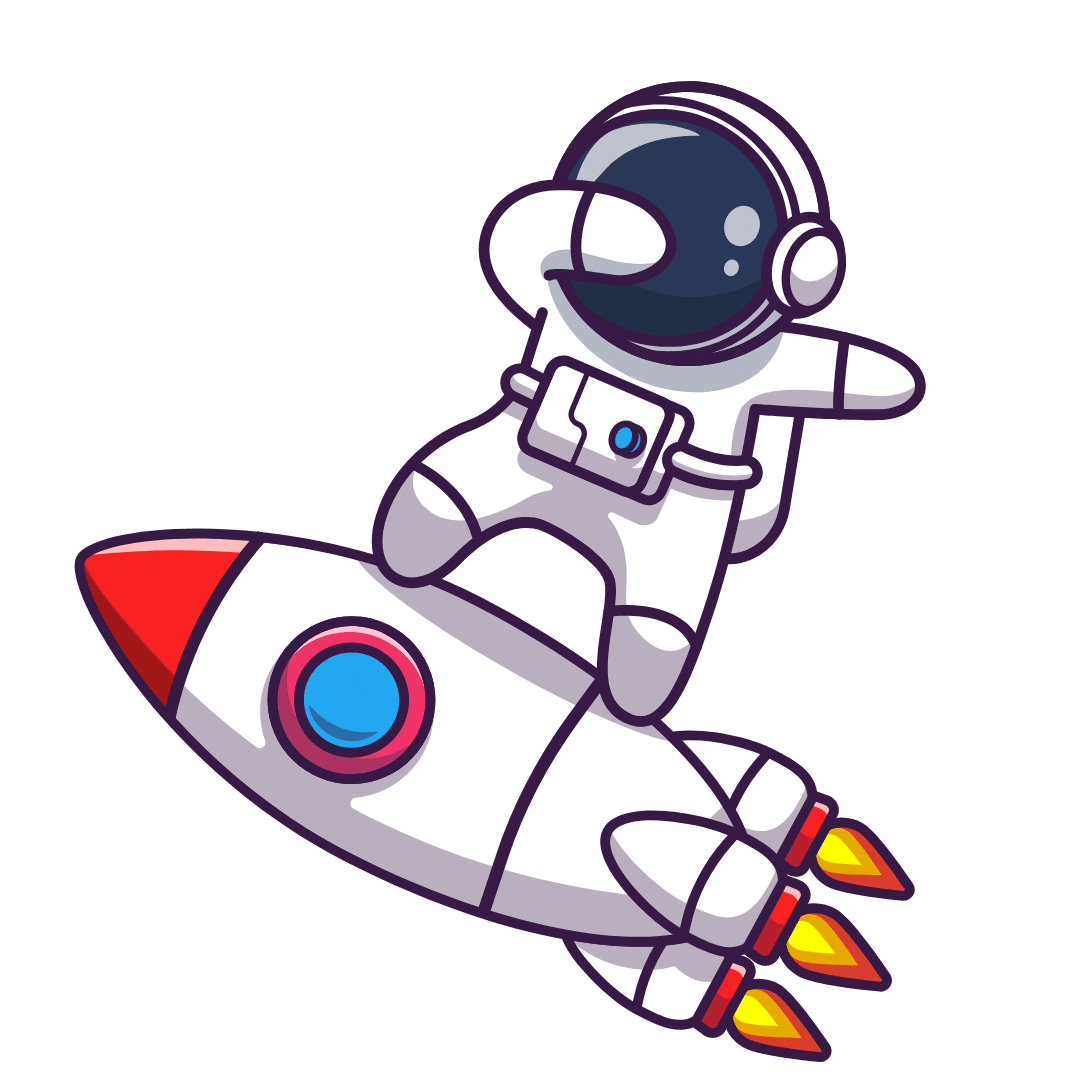HyperText Markup Language, or simply HTML, is the World Wide Web’s foundation. For any newcomer to web design or the production of digital content, understanding what HTML is and what is HTML used for is the first step. It is the foundational infrastructure of nearly every page that you see, ranging from your favorite news site to your banking site.
In this piece, we will explore the many uses of HTML, from its central role in building web page architecture to its application in email marketing and placing multimedia content.
Why HTML Still Matters in 2025?
In 2025, it’s easy to think that HTML is outdated with all the modern tools available, like advanced programming languages, content management systems (CMS) such as WordPress, and website builders like Squarespace or Wix. But the truth is, HTML is still the foundation of every website.
Even when you use drag-and-drop builders, HTML is working quietly in the background to display your content properly. By learning HTML, you gain more control over your website’s design and functionality. It helps you make custom changes, fix errors, and improve your site’s SEO, things that visual tools can’t always do.
In short, HTML gives you the freedom and flexibility to build and edit websites with confidence. It’s not just a coding language, it’s the core skill that helps you understand how the web truly works.
Understanding HTML: The Backbone of the Web
To truly understand how websites work, you need to know about HTML, which stands for HyperText Markup Language. HTML doesn’t tell computers how to perform tasks like a programming language, it just defines the structure and layout of a webpage. That means it uses a system of tags to define the structure and layout of a webpage.
Think of HTML as the blueprint or skeleton of every website. It tells your web browser, such as Google Chrome, Mozilla Firefox, or Safari, how to display text, images, links, and other elements on the screen.
An HTML document is made up of elements, each created with specific tags. For example:
- <p> is used for paragraphs
- <h1> is used for main headings
- <img> is used to display images
- <a> is used to create links
These tags often come in pairs, like <p> and </p>, where the closing tag tells the browser where that element ends.
All these elements are arranged in a hierarchical structure, meaning one element can contain others, just like boxes inside boxes. This structure helps browsers read and display the page correctly.
Every webpage you see on the internet, no matter how complex, starts with HTML. Even advanced websites built with modern frameworks like React or WordPress still rely on HTML underneath. It’s the foundation of the web, and understanding it gives you insight into how every other web technology works.
What is HTML Used For?
While its main job is to structure web pages, HTML has a wide range of applications across the digital landscape. Let’s explore its most common and important uses.
Structuring Web Pages: The Primary Use of HTML
The main purpose of HTML is to give a webpage its structure. It organizes content into clear, logical sections, making the page easy to read and navigate for users. HTML does this using semantic elements, which define the different parts of a webpage in a meaningful way.
Some of the most important structural elements include:
- <header>: The top section of the page, usually containing the logo, site title, and main navigation menu.
- <nav>: A section dedicated to navigation links.
- <main>: Holds the primary content of the page.
- <article>: Represents a self-contained piece of content, like a blog post, news article, or product description.
- <section>: Groups related content together within an article or the main body.
- <aside>: Contains related or supplementary information, like sidebars, tips, or links.
- <footer>: The bottom section of a page, typically showing copyright info, contact details, or related page links.
Using these semantic tags not only helps organize content for readers, but also gives important context for search engines and assistive technologies like screen readers. This makes websites more accessible, user-friendly, and SEO-friendly.
Linking and Navigation: Connecting the Web
One of HTML’s most important features is its ability to create hyperlinks using the <a> (anchor) tag. Hyperlinks are what connect webpages across the internet, letting users move easily from one page or site to another. In fact, these links are what make the web a network of information instead of just isolated documents.
With the <a> tag, you can:
- Link to other pages within the same website.
- Link to external websites.
- Create links that jump to a specific section on the same page.
- Open a new email draft by linking to an email address.
- Start a phone call directly from a webpage.
HTML’s linking ability is what allows websites to be interactive, connected, and easy to navigate, forming the backbone of the web as we know it today.
Embedding Media: Images, Videos, and Audio
A webpage filled only with text can feel boring and hard to engage with. HTML makes it easy to add rich media like images, videos, and audio, which makes websites more dynamic and interesting for users.
Images are added using the <img> tag. The src attribute points to the image file, while the alt attribute provides alternative text for screen readers or in case the image doesn’t load.
Videos can be embedded with the <video> tag, which often includes controls for play, pause, volume, and full-screen viewing.
Audio is added using the <audio> tag, complete with playback controls so users can listen directly on the page.
By embedding these media elements, HTML turns a simple page of text into a multisensory experience, which is crucial for everything from e-commerce product pages to online tutorials and educational content.
HTML for Forms and User Input
HTML forms are what make websites interactive, allowing them to collect information from users. This is essential for features like contact forms, search bars, user registrations, surveys, and online shopping carts.
The <form> element acts as a container for different types of inputs, including:
<input type=”text”>: For single-line text, like names or email addresses.
<input type=”password”>: Hides entered text for sensitive information.
<input type=”checkbox”>: Lets users select one or more options from a list.
<input type=”radio”>: Allows selection of a single option from a group.
<textarea>: For multi-line text input, such as messages or comments.
<input type=”submit”>: A button to send the form data to the server.
Forms are crucial for businesses and creators to interact with their audience, gather data, and enable online transactions.
HTML in Emails and Newsletters
HTML isn’t limited to websites, it’s also widely used to create engaging emails and newsletters. Unlike web browsers, which interpret HTML consistently, email clients like Gmail, Outlook, and Apple Mail can display the same HTML differently.
Because of this, writing HTML for email often relies on simpler, table-based layouts to make sure designs look correct across all platforms. Despite these challenges, HTML allows marketers to include custom branding, images, buttons, and layouts, making emails much more attractive and interactive than plain text messages.
Conclusion
HTML is much more than just a tool for building websites. It’s the language that structures digital information, connects disparate resources, and enables rich, interactive experiences online. From structuring articles and embedding videos to creating interactive forms and designing beautiful emails, its uses are diverse and fundamental to the digital world.
Learning HTML is an investment that pays dividends. It empowers you to create, customize, and troubleshoot digital content with confidence. Whether you’re an aspiring developer, a digital marketer, or a small business owner, mastering HTML opens up a world of possibilities and gives you greater control over your online presence.
FAQs
What is the purpose of meta charset in HTML?
The <meta charset=”UTF-8″> tag tells the browser which character encoding to use when displaying the webpage. UTF-8 is a universal encoding standard that includes almost every character and symbol from all languages. Using this tag ensures that text, symbols, and special characters appear correctly in the browser, preventing issues like garbled letters or missing symbols.
What is an HTML file used for?
An HTML file (with a .html extension) contains the markup code that structures a webpage. When opened in a web browser, the browser reads the HTML tags and displays the content visually, including text, images, links, headings, and other elements. Essentially, an HTML file serves as the foundation of a website, defining how the page should look and function.
What is the alt attribute used for in HTML?
The alt attribute is used inside the <img> tag to provide alternative text for images. This text is vital for web accessibility, as screen readers read it aloud to users with visual impairments. It also appears when an image fails to load and gives context to search engines for indexing your content. Using meaningful alt text helps improve both usability and SEO.
What is the <aside> element used for in HTML?
The <aside> element is used for content that is related but not central to the main page content. Common examples include sidebars, ads, author information, related links, or additional tips. It helps browsers, screen readers, and search engines understand that this content is supplementary, improving both user experience and accessibility.
What is the class attribute used for in HTML?
The class attribute allows you to assign one or more class names to an HTML element. These classes can then be targeted by CSS to apply styles or by JavaScript to manipulate the element. Using classes makes it easy to group elements for consistent styling, layout, or behavior across a website. It’s a key tool for building structured, maintainable, and interactive webpages.
What is the <div> element used for in HTML?
The <div> element is a generic container used to group other HTML elements together. While it doesn’t have any inherent meaning on its own, it is widely used for layout and styling purposes with CSS or for interaction using JavaScript. For example, you might wrap a section of a webpage in a <div> to apply a background color, create a grid layout, or manage spacing consistently across multiple elements.