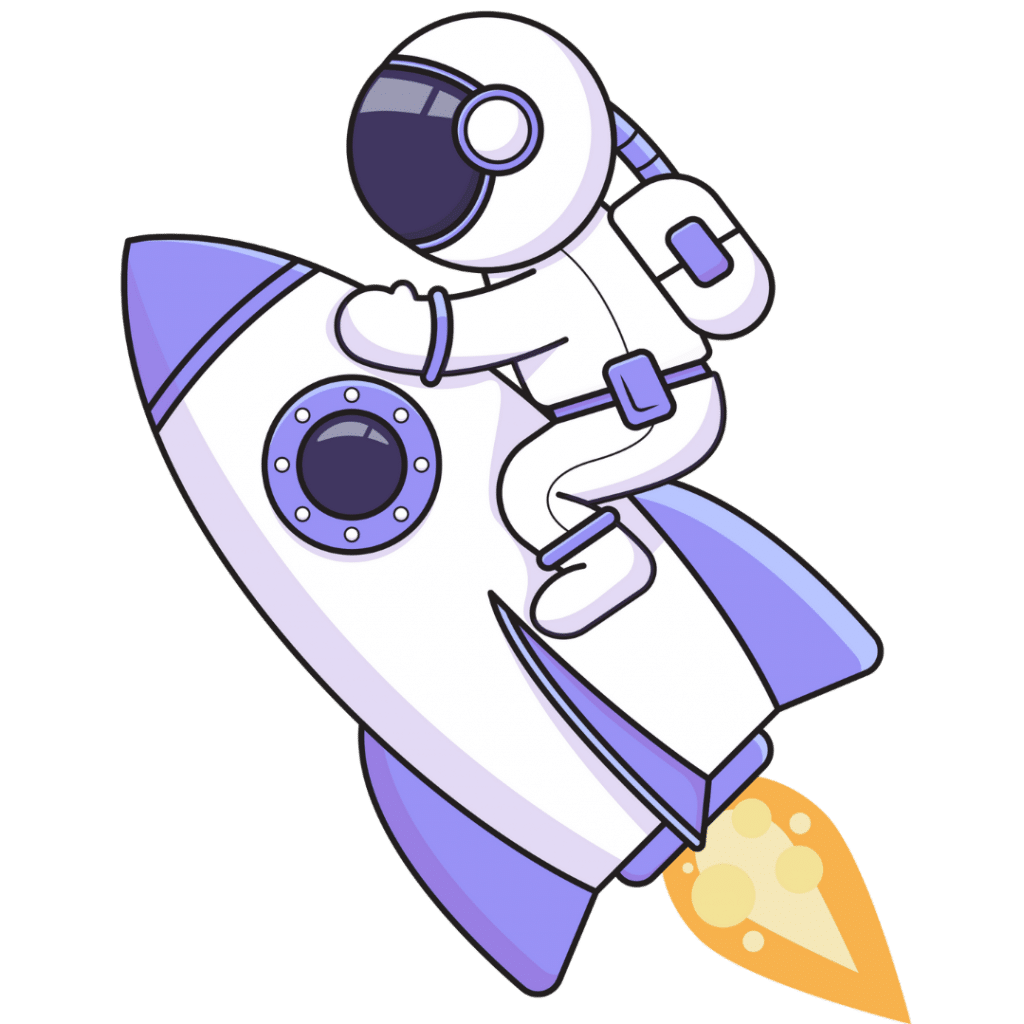Welcome to the Lorphic Blog, your prime destination for cutting-edge trends and expert insights. Our meticulously crafted articles cover an array of topics, from groundbreaking tech to cultural shifts. Enrich your knowledge and stay ahead with every read.

OpenArt AI is a generative AI platform that allows users to create, edit, and customize images and videos using advanced diffusion models like Stable Diffusion. In 2026,
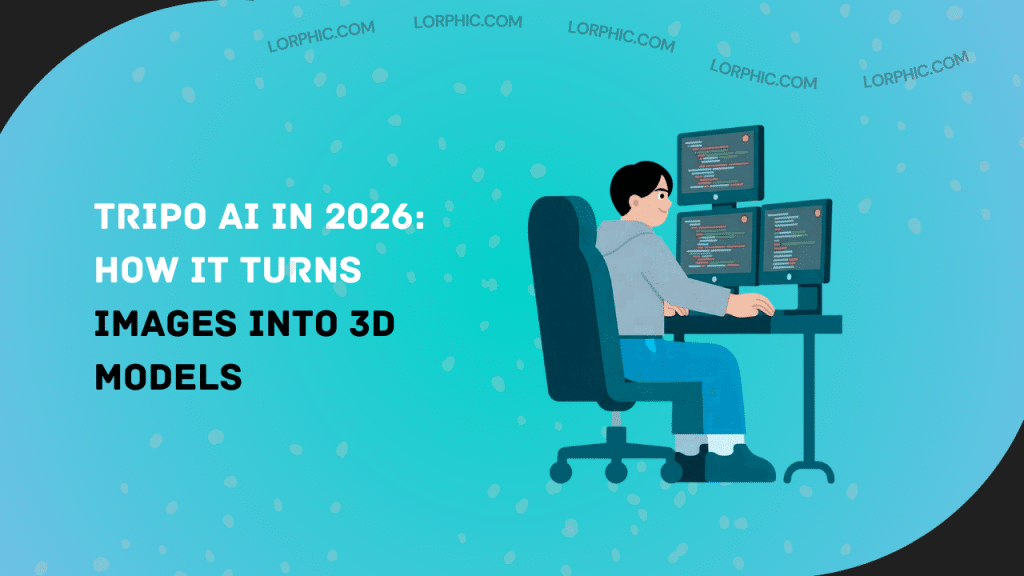
If you’ve been searching for Tripo AI, you’re probably not just browsing out of curiosity. Most people land here because they’re trying to answer something practical.Can Tripo

The way people search online is changing faster than ever, and Generative Engine Optimization (GEO) is leading this transformation. AI-driven platforms such as Google’s Search Generative Experience,
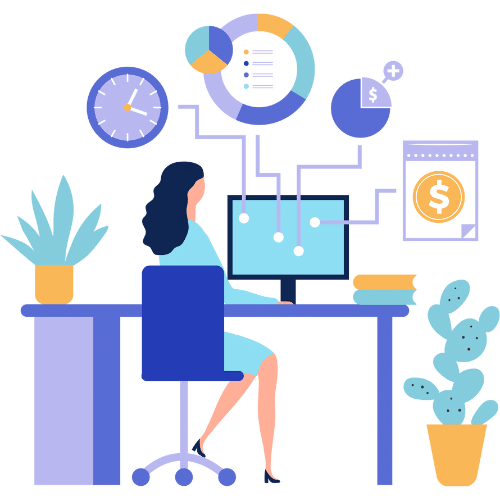
Browse through our categories and discover what drives digital success

Programming has always been a field where humor thrives in the darkest corners of debugging sessions and late-night coding marathons. Web developers have mastered the art of

Introduction Establishing a solid online presence is not a choice any more but a requirement for businesses. If you’re creating a new site or revamping an existing
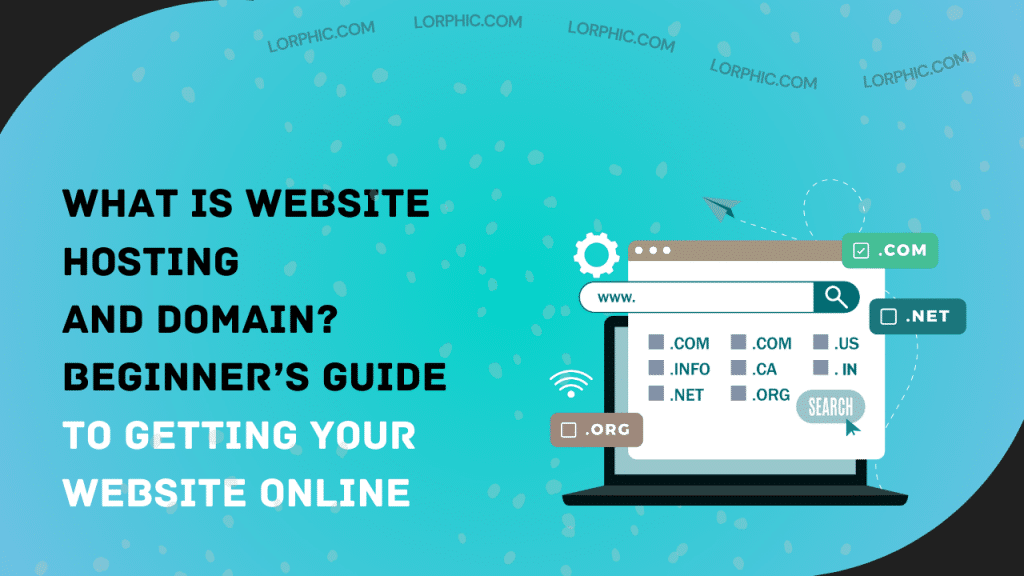
Putting up a website can be daunting, particularly if you’re just starting out in the online universe. Two words you’ll hear repeatedly are website hosting and domain.

Introduction Web development is no longer a specialty skill. It has become one of the most desirable careers in the online world. If you’re a developer seeking