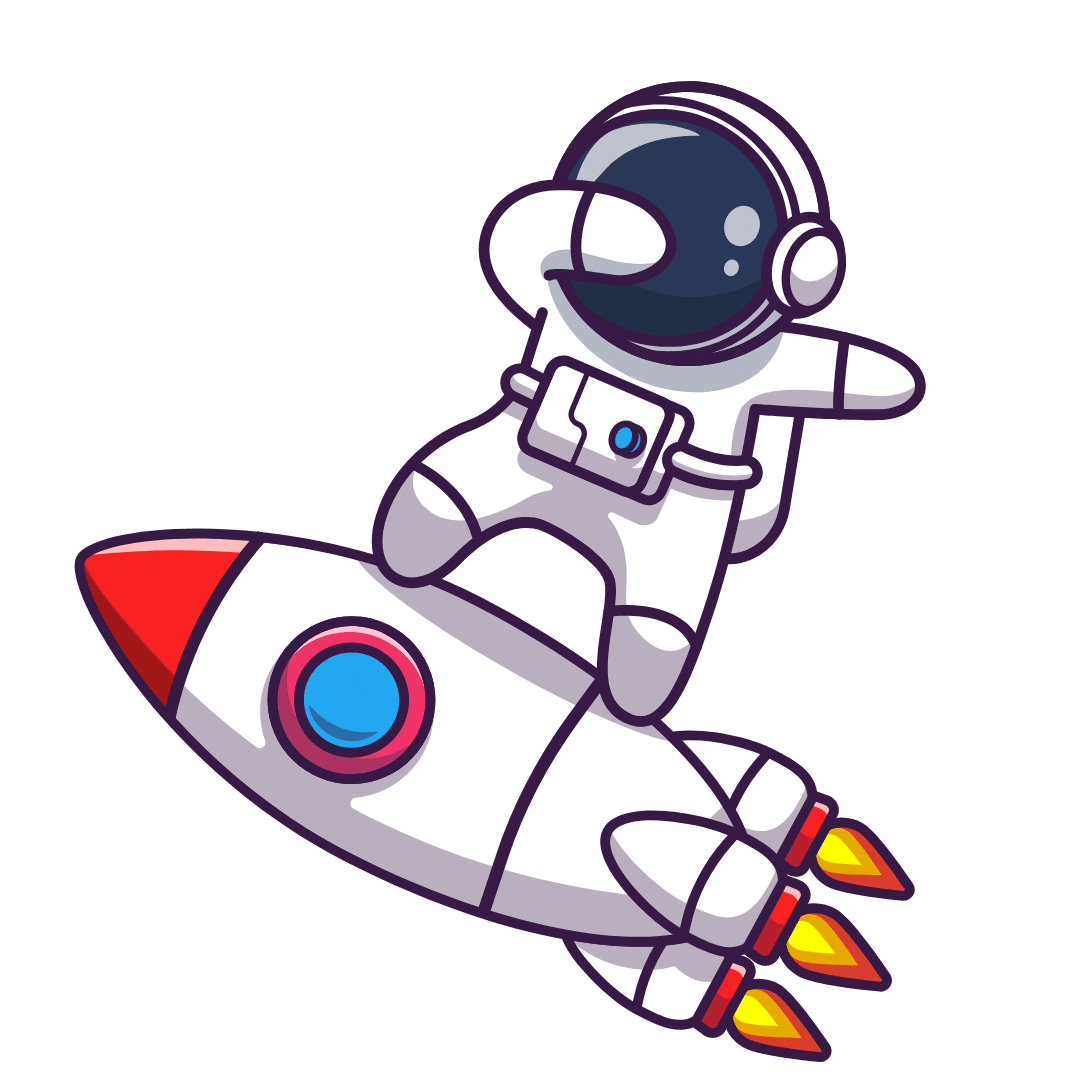On October 15, 2025, YouTube experienced a severe global outage. Users across the U.S., Europe, Asia, and beyond reported that videos would not play, streaming failed, and apps displayed errors. The disruption extended to YouTube Music and sometimes YouTube TV.
In this post, we tackle:
- Exactly what error users saw
- What caused the YouTube outage (best evidence + likely root issues)
- How long it lasted / duration profile
- Implications of such an outage
- Post-Outage Response and Preventive Measures
Let’s go deeper than “server down.”
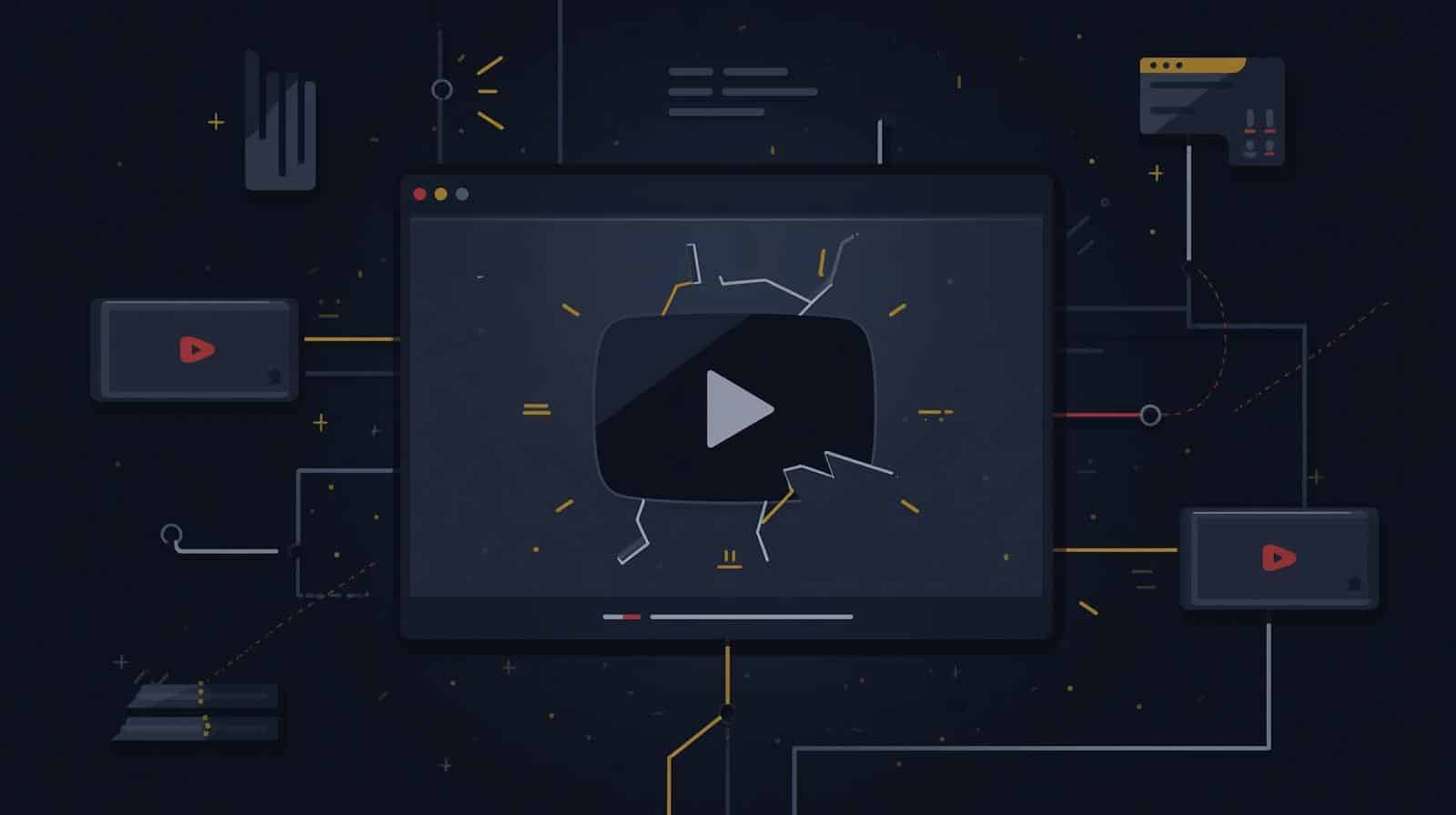
1) Understand Exactly What Error Occurred
When the YouTube outage hit, the symptoms were clear and remarkably consistent across regions and devices:
- On web browsers and mobile apps, nearly every video attempted to play returned: “An error occurred. Please try again later.”
- On YouTube apps (iOS/Android), users saw “Something went wrong” or blank black screens where video should appear.
- The rest of YouTube’s UI still functioned: channel pages, search, thumbnails, comments these still loaded in many cases.
- YouTube Music also encountered playback issues (streaming failed). But interestingly, offline downloads (videos or music already cached) often continued to work.
- Advertisements in some cases still played (or ad systems seemed relatively unaffected) this suggests that the ad-serving pipeline might have remained partially intact while the video-streaming functions broke.
These symptoms point to a segregation between the control / metadata / UI layers and the media delivery / streaming layers. The control plane (search, UI, account) was mostly functional; the media plane (video streaming) was disrupted.
2) What Caused the Issue? (Root Causes & Likely Faults)
YouTube (under Google / Alphabet) hasn’t published a full technical post-mortem yet. But based on the observed error patterns and what is known from media, we can infer probable causes. Below are the most likely scenarios, along with supporting reasoning.
a) Streaming / Media Server / CDN Failures
Because the error was on video playback while UI features survived, the failure likely lies in YouTube’s streaming infrastructure: origin media servers, edge caches, CDN nodes, or the pipelines connecting them.
- If media origin servers fail or disconnect from edge caches, playback requests can’t fetch video data, triggering the “error occurred” message.
- If CDN nodes (edge caches) lose connectivity to upstream or are misconfigured, they fail to deliver video chunks even though UI calls (metadata, thumbnails) still succeed.
- A misconfiguration in cache invalidation or routing might cause video segments to be unreachable.
Given that ads were (in some reports) still playing, it suggests that the advertising / monetization servers and their CDNs were separate or less affected, reinforcing that the video-serving path was the weak link.
b) Faulty Deployment / Configuration Change
A recent code push, configuration change, or rollout of a new UI/video player design could have triggered the disruption.
- The day before this YouTube outage, YouTube had started rolling out a redesigned video player interface and control changes. Some reports flagged that timing as suspicious.
- A bad update affecting the video playback API, token authorization, or video-transcoding service might break the link between client requests and streaming engines.
- Misconfigured feature flags, cache rules, or authorization rules might block or misroute streaming requests.
c) DNS / Routing / Network / Peering Issues
Another possibility is that network-level issues prevented access to streaming endpoints:
- DNS misconfiguration or wrong routing could misdirect playback requests.
- BGP (Internet routing) errors or peering failures between YouTube’s network and ISP backbones could isolate users from video-serving infrastructure.
- Even if UI endpoints are served via different network paths, the media path could be more network-sensitive.
Because UI and metadata services remained accessible, it indicates routing or network issues would need to selectively impact the streaming CDN routes.
d) Cascading / Load-Induced Failures
A spike in traffic or cascading failures in internal dependencies might push parts of the streaming system into overload.
- If upstream services (e.g. metadata servers, token servers) slow or fail, downstream streaming requests may timeout or get rejected.
- Overload in certain nodes might cascade e.g. a failure in one cache causes more requests to flood another, which then fails, etc.
e) Regional Infrastructure / Data Center Disruption
Though the YouTube outage was global, it’s possible a critical region or data center zone had a failure which then stressed fallback systems.
- Hardware failure, power, cooling, or network uplink issues in one zone might degrade overall streaming performance.
- If fallback paths were insufficient or had latent faults, the YouTube outage might propagate.
f) Security / DDoS Attack (Less Likely)
While less probable given Google’s defenses, some considered a DDoS (Distributed Denial-of-Service) or malicious attack scenario. However, no credible evidence or claim supports that in this case. YouTube’s public statements did not mention a cyberattack.
Which scenario is most likely?
Based on:
- The UI remaining functional
- Video playback failing globally
- Ads or certain subsystems still working
- The quick restoration
The streaming / CDN / media server failure or misconfiguration scenario is the strongest hypothesis possibly triggered by a bad deployment or configuration change affecting media pipelines or caching.
3) How Long Did It Continue? (Duration & Timeline)
Understanding the timeline helps measure impact and how quickly engineering teams responded.
- This YouTube outage was first reported in the afternoon / evening (Pacific / U.S.) on October 15.
- At its peak, over 366,000 U.S. users had reported issues via Downdetector.
- Within an hour or two, reports climbed past 600,000 in the U.S. and over a million globally per some aggregators.
- By 5:30 p.m. PT (Pacific Time), 9to5Google reported the issue was resolved.
- YouTube itself confirmed via X / social channels that service was restored for YouTube, YouTube Music, and YouTube TV.
- The entire major disruption window appears to have lasted about 1 to 2 hours in many regions. Some users may have experienced residual latency or edge issues a little longer.
So, in summary:
Duration (major outage): ~1 to 2 hours
Recovery window + residual cleanup: a bit longer for some users
4) Implications of the YouTube Outage
A YouTube outage of this scale doesn’t just irritate viewers it cascades across creators, advertisers, brands, and public perception. Here’s how:
For Viewers / End Users
- Inability to watch videos, tutorials, courses if users depended on YouTube for education or entertainment, they were stuck.
- Confusion: many first thought their ISP or device was broken; social media lit up with “YouTube down” reports.
- Users may lose trust in platform reliability, particularly those relying on YouTube as a dependable service.
For Creators / Streamers
- Live streams and premieres failed or dropped audiences mid-session.
- Uploads, content management, and access to analytics/dashboard likely got delayed or desynchronized.
- Engagement declines during that window lost watch time, potential ad revenue dip.
- Scheduling disruptions: creators planning timed releases or collaborations would have been thrown off.
For Advertisers / Brands
- Active ad campaigns couldn’t deliver impressions lost reach during that time slice.
- Metrics become unreliable: missing data, delayed attribution, skewed performance reports.
- Brands relying on video ads for time-sensitive promotions (product drops, announcements) lose potential conversion windows.
Embedded / Third-Party Platforms
- Sites and apps embedding YouTube videos saw broken media blank media placeholders or error messages.
- E-learning platforms or course sites relying on YouTube embeddings were disrupted.
- API-dependent tools (analytics, dashboards) probably flagged errors or empty returns.
For YouTube / Google
- Operational cost: engineers had to scramble, triage, deploy fixes, rollback, monitor.
- Reputation / trust hit: even major tech platforms are not invincible.
- Internal review / postmortem demands: root cause analysis, blameless postmortems, system hardening.
- Pressure for better transparency and status reporting to users in future.
- Risk of user churn: heavy users might explore alternative video platforms or backups.
Broader Impacts
- Media coverage, social buzz, trending hashtags (#YouTubeDown).
- Technical community scrutiny: tech blogs, analysts, SRE communities will dissect the failure.
- May pressure YouTube to publish more transparent postmortems or status logs going forward.
5) Post-Outage Response and Preventive Measures
Once the YouTube outage subsided and YouTube services were restored, Google’s Site Reliability Engineering (SRE) teams likely moved into the diagnostic and prevention phase. While the company didn’t release a detailed technical postmortem, the pattern of recovery and subsequent system behavior gives several clues about what happened behind the scenes.
Immediate Actions Taken
Right after recovery, YouTube’s engineering teams would have rolled back any recent deployments, invalidated corrupted cache entries, and rebalanced traffic across data centers. Such actions typically involve re-routing video requests to unaffected CDN nodes while draining faulty ones from rotation.
This rapid restoration hints at highly automated rollback mechanisms a hallmark of Google’s infrastructure design.
Postmortem Analysis
In incidents like this, Google’s internal SRE culture conducts a blameless postmortem, where the focus isn’t on who caused the problem, but how the system design allowed it to happen. Engineers review monitoring alerts, timeline data, rollback triggers, and dependency graphs to pinpoint the precise fault domain whether that’s a malformed deployment script, misconfigured CDN policy, or overlooked token refresh rule.
They then implement guardrails like automated configuration validation, deployment canarying (rolling out to 1% first), and stricter separation between control and media-serving layers.
Infrastructure and Resilience Improvements
To prevent similar incidents, YouTube likely:
- Added redundancy across streaming CDNs to ensure that even if one region or vendor faces connectivity loss, playback can failover seamlessly.
- Strengthened real-time monitoring of playback errors, integrating metrics directly into SRE dashboards to trigger automatic rollback before users even notice.
- Conducted chaos testing simulations, intentionally breaking components to test recovery speed.
- Re-examined feature rollout protocols, so UI or video player updates are better isolated from backend streaming APIs.
User Communication Enhancements
Another likely outcome is a stronger communication plan for outages. During the October 2025 event, many users turned to X (formerly Twitter) for confirmation that the issue was global.
Future incidents could see a dedicated status.youtube.com page or push alerts within the YouTube app itself reducing panic and misinformation during service disruptions.
Ultimately, the YouTube outage underscored how dependent the world is on a single streaming ecosystem. Even an hour-long failure can affect education, entertainment, advertising, and digital media consumption on a global scale.
Conclusion: A Reminder of Digital Fragility
The YouTube outage of October 2025 lasted just over an hour, but it left an impression that’ll linger far longer.
It reminded the world that even tech giants built on decades of innovation are vulnerable to single-line configuration errors.
Still, YouTube’s swift recovery, transparency, and resilience showed why it remains the backbone of online video.
Outages like this are part of digital evolution painful but necessary lessons in how to maintain the world’s largest streaming network at scale.
So next time your video freezes mid-watch, remember: behind that error message lies one of the most complex systems humanity has ever built and one wrong setting away from silence.