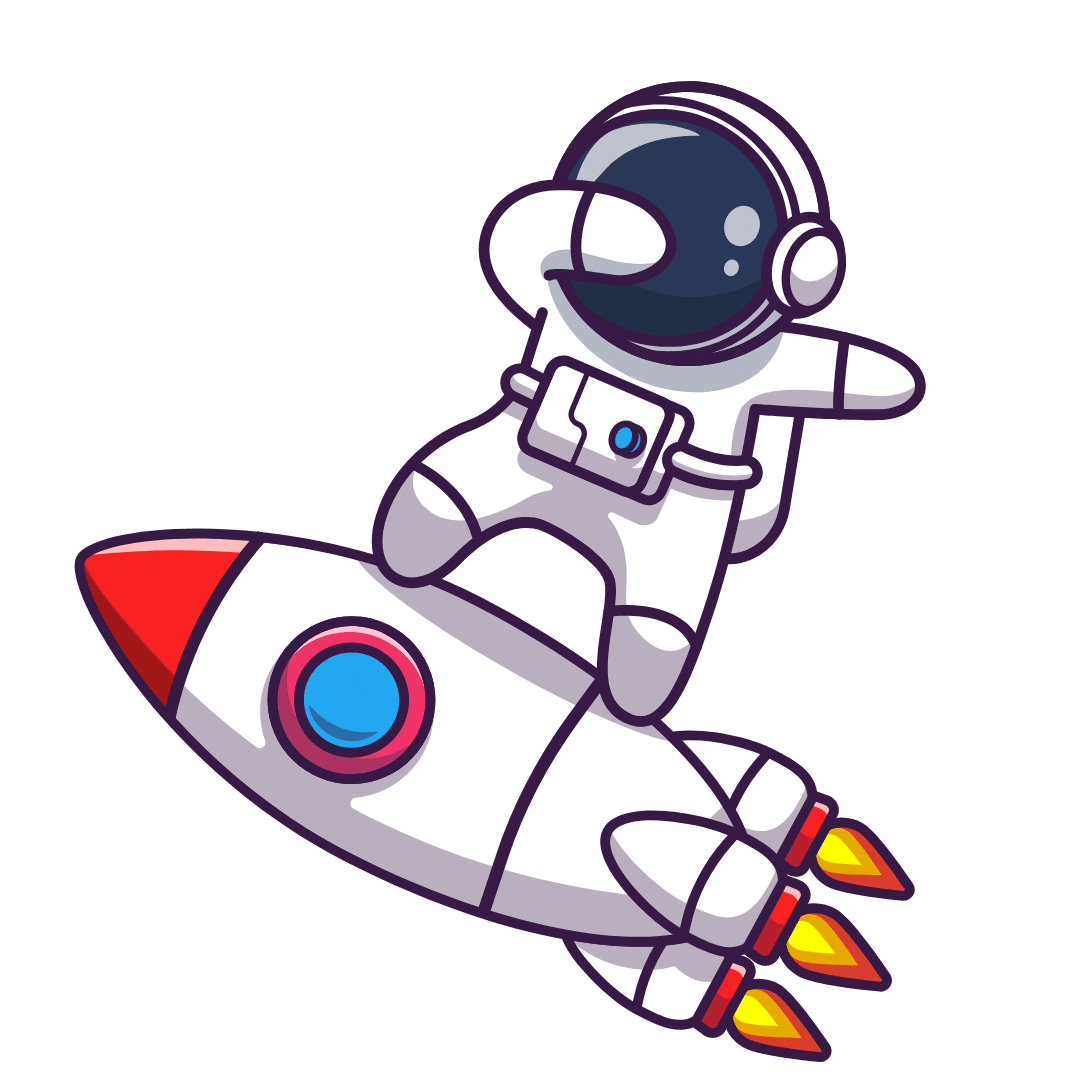You’ve poured your heart and soul into creating a fantastic video. You’ve edited it to perfection, the content is valuable, and you hit “Publish,” eagerly anticipating the views to roll in. But they don’t. You’re met with a trickle of views, mostly from your mom and a few loyal friends. This is the frustrating reality for millions of creators on YouTube. The “publish and pray” strategy is a recipe for failure on a platform where over 500 hours of video are uploaded every single minute.
So, how do some videos manage to break through the noise, amassing thousands or even millions of views without a single dollar spent on advertising? The answer isn’t luck; it’s a strategy. It’s YouTube SEO.
YouTube isn’t just a video-sharing site; it’s the world’s second-largest search engine, right behind its parent company, Google. People use it to find answers, learn new skills, and be entertained. According to Think with Google’s insights on Gen Z viewing habits, a 2022 Ipsos survey revealed that 83% of Gen Z have used YouTube to watch soothing content that helps them relax. By understanding how this search engine works, you can strategically position your content to be discovered by the exact audience looking for it. This guide is your complete playbook. We will break down the core concepts and actionable steps you need to master YouTube SEO, rank your videos higher, and get more views organically.
Understanding the YouTube Algorithm: The Core Ranking Factors
Before you can optimize your videos, you must understand the game’s objective. YouTube’s primary goal is simple: to keep users on the platform for as long as possible. The more time people spend on YouTube, the more ads they see, and the more revenue Google makes. Therefore, the algorithm is designed to identify and promote videos that are most likely to keep viewers engaged and watching. Your job is to send the algorithm all the right signals that your video is one of those.
Keyword Relevance: Speaking the Algorithm’s Language
The first step is for YouTube to understand what your video is about. It does this by analyzing the text-based elements associated with your video. This includes your video’s title, description, tags, and even the transcribed words you speak in the video itself. When a user types a query into the search bar, YouTube scans its index for videos that have a strong textual match to that query. This is the foundation of getting found.
Engagement Signals: The Voice of the People
While keywords tell YouTube what your video is about, engagement signals tell YouTube if your video is any good. These are direct actions taken by viewers that signal their satisfaction (or dissatisfaction) with your content. Key engagement signals include:
- Likes and Dislikes: A straightforward measure of audience sentiment.
- Comments: A strong indicator that your video has sparked a conversation and resonated with viewers.
- Shares: When a viewer shares your video on social media or with a friend, it’s a powerful endorsement.
- Subscribes: If a viewer subscribes to your channel after watching a video, it’s the ultimate signal that they found your content valuable.
Watch Time & Audience Retention: The Holy Grail
Of all the metrics, these two are arguably the most important YouTube ranking factors.
- Watch Time: This is the total accumulated time people have spent watching your video. A video with 1,000 views and an average view duration of 6 minutes (6,000 minutes of watch time) will be favored by the algorithm over a video with 2,000 views and an average view duration of 2 minutes (4,000 minutes of watch time).
- Audience Retention: This is the percentage of your video that people watch, on average. If you have a 10-minute video and the average viewer watches for 5 minutes, your audience retention is 50%. A high retention rate tells YouTube that your video is successfully holding viewers’ attention. You can analyze your audience retention graphs in YouTube Studio to see exactly where viewers are dropping off, giving you invaluable feedback for future content.
Click-Through Rate (CTR): Winning the First Impression
Before anyone can watch your video, they have to click on it. YouTube shows your video as an “impression” on the homepage, in search results, or as a suggested video. The percentage of people who see that impression and click on it is your Click-Through Rate (CTR). A low CTR tells YouTube that your video’s packaging (its title and thumbnail) isn’t compelling enough to attract viewers, and it will be shown less often. A high CTR indicates a strong topic-title-thumbnail combination that grabs user attention.
The Foundation: Strategic Keyword Research for YouTube
You wouldn’t build a house without a blueprint, and you shouldn’t create a video without keyword research. The goal is to find topics and specific phrases that your target audience is actively searching for, but that aren’t so competitive that you can’t rank for them.
Brainstorming Seed Keywords
Start by thinking broadly about your niche. If you have a cooking channel, your seed keywords might be “healthy recipes,” “baking tips,” or “Italian food.” Put yourself in your ideal viewer’s shoes. What questions would they ask? What problems are they trying to solve? Write down every idea that comes to mind.
Using YouTube’s Search Bar for Suggestions
The YouTube search bar is your best friend. Start typing one of your seed keywords, and watch the autocomplete suggestions that appear. These aren’t just random guesses; they are the most popular, real-time searches related to what you’re typing. This is a goldmine for finding long-tail keywords (more specific, three-plus-word phrases) that indicate a strong user intent. If you type “how to bake bread,” you might see suggestions like “how to bake bread without yeast” or “how to bake bread for beginners.” These are fantastic video ideas.
Analyzing Competitor Videos
Search for one of your target keywords and look at the top 3-5 ranking videos. What are their titles? What topics do they cover in their descriptions? You can use browser extensions like TubeBuddy or vidIQ to see the exact video tags your competitors are using. This isn’t about copying them; it’s about understanding the keyword landscape and identifying patterns and potential gaps you can fill.
Understanding Search Intent
Don’t just look at what people are searching for; try to understand why. Is the user looking for a step-by-step tutorial (“how to”), a product review, or an entertaining listicle? Creating a video that perfectly matches the searcher’s intent is crucial. If someone searches for “best camera for vlogging,” they’re looking for a comparative review, not a cinematic short film shot on that camera. Matching the content type to the keyword’s intent is a key part of effective YouTube SEO.
On-Page SEO: Optimizing Your Video for Discovery
Once you have your keyword and have created a high-value video, it’s time to optimize all the metadata surrounding it. This is your chance to clearly communicate your video’s topic to both viewers and the YouTube algorithm. This is your core YouTube SEO checklist.
Crafting the Perfect Video Title
Your title has two jobs: include your target keyword for the algorithm and entice a human to click.
- Front-load your keyword: Place your main keyword as close to the beginning of the title as possible.
- Keep it concise: Aim for 60-70 characters so it doesn’t get cut off in search results.
- Make it compelling: Use numbers, brackets, or intriguing adjectives. For example, instead of “YouTube SEO Tips,” try “YouTube SEO: 7 Advanced Tips to Rank #1 [2025]”.
Writing a Keyword-Rich Description
The video description is a massively underutilized piece of real estate.
- Hook them above the fold: The first 2-3 lines (about 150 characters) are what viewers see before having to click “Show more.” Include your main keyword here and write a compelling sentence that summarizes the video’s value.
- Write a mini-blog post: Aim for a detailed description of at least 200-250 words. Naturally weave in your primary keyword and several secondary or LSI (Latent Semantic Indexing) keywords. Explain what the viewer will learn and expand on the topics discussed in the video.
- Add links and resources: Include links to your website, social media profiles, and any relevant resources mentioned in the video.
The Power of Video Tags
While YouTube has stated that tags play a minor role compared to the title and description, they are still a part of the optimization puzzle. They help YouTube understand the context of your video and associate it with similar content, which is crucial for getting your video shown in the “Suggested Videos” sidebar.
- Prioritize: Make your first tag your exact target keyword.
- Mix it up: Use a mix of specific (long-tail) tags and broader (short-tail) category tags.
- Don’t overdo it: Aim for 8-15 relevant tags. Stuffing the tag section with irrelevant keywords can hurt you.
Saying Your Keyword in the Video
YouTube automatically transcribes your videos. This closed caption data is another source of information for the algorithm. By clearly saying your target keyword, especially within the first 15-30 seconds of your video, you provide another strong signal about your video’s topic.
Custom Thumbnails – Your Digital Billboard
Your thumbnail is the single most important factor for your CTR. It’s your video’s movie poster. A great thumbnail should have:
- High-contrast colors: Use bright, bold colors that stand out.
- Expressive faces: Human faces, especially those showing emotion, naturally draw the eye.
- Bold, readable text: Use a few words of large text that complement the title and are easy to read even on a small mobile screen.
- Consistent branding: Use similar fonts, colors, or layouts across your thumbnails to make your channel instantly recognizable.
H3: Subtitles and Closed Captions (CC)
While YouTube’s auto-captions are getting better, they’re not perfect. By uploading your own SRT file (a plain text file with timestamps and captions), you provide a flawless transcript for YouTube and Google to index. This not only makes your video more discoverable for relevant keywords but also makes it accessible to a wider audience, including international viewers and those who are hard of hearing.
Post-Publishing SEO: Boosting Engagement and Authority
Your job isn’t done when you hit publish. The hours and days following your video’s launch are critical for sending positive signals to the algorithm.
Increasing Audience Retention and Watch Time
Holding a viewer’s attention is paramount.
- The Hook: The first 15 seconds are make-or-break. Start with a strong hook: ask a question, state a bold claim, or give a quick preview of the most exciting part of the video.
- Pattern Interrupts: To prevent viewer fatigue, constantly change what’s on screen. Use B-roll footage, zoom in and out, add text overlays, switch camera angles, or use sound effects. These changes re-engage the viewer’s brain.
- Video Chapters: By adding timestamps in your video description (e.g., 0:00 Intro, 1:25 Tip #1), you create Video Chapters. This improves the user experience by allowing viewers to jump to sections they’re most interested in. It’s also an SEO boon, as Google can display these chapters as “Key Moments” directly in search results.
- Video Length: The ideal video length is as long as it needs to be to deliver value, and no longer. While longer videos have the potential to accumulate more total watch time, this only works if they are engaging throughout. An 8-minute video with 60% retention is far better than a 20-minute video with 20% retention. Focus on value density, not just duration.
Driving Engagement Signals
You need to actively encourage the engagement you want to see.
- Ask for it: Verbally ask viewers to “like the video if you found it helpful” or “let me know your thoughts in the comments below.”
- Pin a comment: Write a comment yourself that asks a specific question related to the video and pin it to the top. This kickstarts the discussion.
- Reply to comments: When you reply to comments, it doubles your comment count and fosters a sense of community, encouraging more people to join the conversation.
The Strategic Use of End Screens and Cards
These built-in YouTube features are designed to increase your session watch time, the total time a viewer spends on YouTube after starting with your video.
- End Screens: In the last 5-20 seconds of your video, use end screens to suggest another one of your relevant videos or a playlist. The goal is to keep the viewer on your channel, not let them click away to a competitor.
- Cards: Use cards sparingly to link to another relevant video when you mention it. For example, if you’re talking about baking bread and you mention a previous video on making your own starter, a card can pop up linking directly to it.
The Power of Embedding Videos
One of the most powerful off-page SEO signals is getting external traffic. Embedding videos on your own website or in a guest post on a high-traffic blog is an excellent way to do this. When Google sees that your YouTube video is being used as a resource on other websites, it’s a strong signal of authority, which can help it rank higher on both Google and YouTube.
Channel-Level Optimization: Building a Strong SEO Foundation
Optimizing individual videos is crucial, but a well-optimized channel provides a powerful foundation that gives all of your videos a lift.
Curating Your YouTube Channel Keywords
In your YouTube Studio, under “Settings” -> “Channel” -> “Basic Info,” there’s a box for keywords. These are your YouTube channel keywords. They should not be a random list of video tags. Instead, use 5-7 broad keywords that accurately describe the overarching themes and categories of your entire channel. This helps YouTube understand your niche and who to recommend your content to.
Organizing with Playlists
Playlists are an SEO secret weapon. When you group related videos into a playlist, you’re encouraging binge-watching, which dramatically increases session watch time. Playlists can also rank in search results themselves. Create playlists around specific subtopics within your niche and give them keyword-optimized titles and descriptions, just as you would for a regular video.
Frequently Asked Questions (FAQ)
Q1: How long does it take for YouTube SEO to work?
A: YouTube SEO is a long-term strategy, not an overnight fix. While you might see some initial traction from a well-optimized video, it can often take weeks or even months for the algorithm to fully recognize your video’s value and for it to climb the rankings. Factors like your niche’s competitiveness, your content quality, and your consistency all play a role. The key is to apply these best practices to every video you upload.
Q2: Are YouTube tags still important in 2025?
A: Yes, but their importance has been reduced compared to the title, description, and thumbnail. YouTube has officially stated that tags are primarily helpful if your main keyword is commonly misspelled. However, anecdotal evidence and studies from third-party experts suggest they still play a role in helping the algorithm understand context and, crucially, in getting your video to appear in the “Suggested Videos” sidebar of other, similar content. Think of them as a secondary, “can’t hurt, might help” optimization.
Q3: What’s more important: Click-Through Rate (CTR) or Audience Retention?
A: They are a symbiotic pair, and you need both to succeed. A high CTR is like a great movie trailer—it gets people into the theater. But high audience retention is what makes them stay for the whole film. If you have a high CTR but very low retention, you’re telling YouTube that your thumbnail and title were effective clickbait that didn’t deliver on its promise. The algorithm will quickly stop promoting that video. Conversely, a video with amazing retention but a terrible CTR will never get the initial views it needs to prove its worth. A high CTR combined with high audience retention is the ultimate winning formula.
Q4: Should I delete old videos that perform poorly?
A: In most cases, you should not delete them. Even a poorly performing video contributes to your channel’s total lifetime watch time, which is a positive channel-level signal. Furthermore, an old video can suddenly gain traction months or even years after being published if its topic becomes relevant again. Instead of deleting, analyze why it performed poorly. Was the thumbnail weak? Was the topic not interesting? Was the audio bad? Learn from those mistakes for future videos. If you absolutely hate the video, a better option than deleting it is to set its visibility to “Unlisted.”